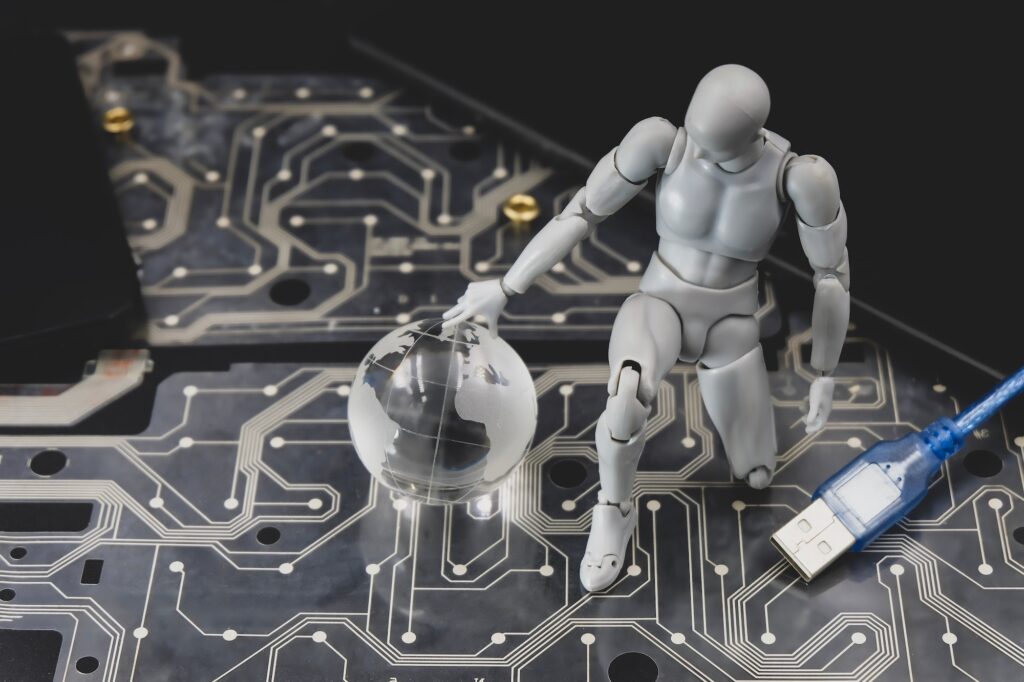Hey there! We all know the drill: you’re stuck in a group project, and it feels like the meetings go on forever with everyone just talking in circles. Or maybe you’re in a club or organization, and you’ve got to keep track of everything that’s said. Well, guess what? There’s some pretty cool AI tech out there that can make our lives a whole lot easier. Let’s dive into how these AI meeting sidekicks can turn those endless sessions into something you can actually manage without wanting to hit the snooze button.

Why AI Meeting Buddies Rock
These AI pals are not just for show; they’re like the ultimate note-takers that never get tired. They can write down everything that’s said, figure out who’s saying what, and even remind you about the stuff you promised to do (but maybe forgot about).
They Write Stuff Down for You
Imagine a gadget that writes down every word in real-time and even gets what the big ideas are. That’s what these AI helpers do. They listen in, type it all out, and even sort out the important bits so you can look back at them later.
They Play Nice with Your Apps
One of the best things about these AI tools is that they can hang out with the other apps you use. They can fit right into your digital life, whether that’s by adding stuff to your calendar or helping you keep track of tasks in your favorite project management app.

Find Stuff Fast
Ever try to find that one thing someone said in a meeting three weeks ago? It’s like looking for a needle in a haystack. But with AI meeting tools, you just type in a keyword, and bam – it finds it for you.
Picking the Right AI Meeting Friend
Choosing your AI meeting buddy depends on what you need. Here’s what to think about:
- What Do You Want to Achieve? Figure out if you need help with just taking notes, keeping track of tasks, or maybe understanding the main points of a discussion.
- Does It Work with Your Stuff? Make sure it can easily work with the other apps and tools you’re already using.
- How Much Cash You Got? Some of these tools are free, but the really fancy features might cost you. Decide if it’s worth your precious pizza money.
- Check the Cool Factors: Not all AI tools are the same. Some might be better at understanding different accents, or they might be easier to use. Pick what matters to you.
The Cool Kids of AI Meeting Tools
Here’s a quick look at some of the AI tools that can make your group work a breeze:
Fireflies.ai: The Swiss Army Knife
Fireflies.ai is like that overachiever in class who does it all. It’s great for groups that need a tool that can handle a bunch of different tasks.
Fathom: The Freebie
Fathom is the one to go for if you’re on a budget. It’s got a bunch of useful features, and it won’t cost you a dime.
Avoma: The Deep Thinker
If you need to really dig into what’s being said, Avoma is like that friend who always reads between the lines. It’s great for when you need to understand the nitty-gritty of conversations.
Sembly: The Summary Boss
Sembly is the one you want when you need the lowdown without all the fluff. It’s perfect for when you need to catch up fast.
OtterPilot: The Note Ninja
OtterPilot is all about getting every word down just right. If you’re someone who needs those exact quotes, this is the tool for you.
Krisp: The Noise Blocker
Krisp is like that person who can study in a noisy café and not miss a beat. It helps keep your meeting audio clear, no matter what’s happening around you.
Tl;dv: The Time-Saver
Tl;dv is for when you’ve got too much on your plate and can’t sit through another meeting. It gives you the gist so you can stay in the loop.
MeetJamie: The Ghost Writer
MeetJamie is for when you can’t even make it to the meeting. It’ll give you the summary without you having to be there.
Airgram: The Organizer
Airgram is like that friend who’s got their life together. It helps you keep your meetings on track with agendas and notes that everyone can see.
MeetGeek: The Insight Finder
MeetGeek is for when you need to pick up on the little things that could be big deals later, especially if you’re trying to sell something or get feedback.
Wrapping It Up: AI for the Win
So, there you have it. Bringing AI into your meetings isn’t just for the tech-savvy or the business pros. It’s for us, the students who are juggling a million things and could use a little help staying on top of it all. With these AI tools, you can turn those drawn-out meetings into something you can handle, leaving you more time for the fun stuff. Trust me, your future self will thank you for getting on board with AI meeting helpers.

FAQ: All About AI Meeting Helpers
What exactly is an AI meeting assistant?
An AI meeting assistant is like a virtual buddy that helps you during meetings by taking notes, organizing information, and sometimes even analyzing the conversation to pull out the important parts. It uses artificial intelligence to understand speech and turn it into text, among other cool tricks.
Do I need to be tech-savvy to use an AI meeting tool?
Not at all! Most of these tools are designed to be super user-friendly. If you can handle posting on social media or streaming a video, you can use an AI meeting assistant.
Can these tools understand different accents?
Yes, many of the top AI meeting tools are pretty good at understanding a variety of accents. Some might be better than others, so it might be worth trying out a few to see which one works best for you.
Are AI meeting assistants expensive?
They can range from totally free to “maybe I should cut back on coffee shop runs.” Many have free versions with basic features, and you can pay for upgrades if you need more power.
Will using an AI tool during a meeting be distracting?
Not really. Most of these tools run in the background. You just set them up, start your meeting, and forget they’re even there until it’s time to check the notes.
How do AI meeting tools help with group projects?
They’re great for group projects because they make sure everyone’s on the same page. You can share the notes and tasks with your group, so nobody misses out on what was discussed, even if they couldn’t make it to the meeting.
Can I use AI meeting assistants for online classes?
Absolutely! They’re perfect for online classes. You can record your lectures and have the AI tool transcribe them so you can review the material later.
What if my meeting has a lot of technical terms?
Some AI meeting tools are better at handling jargon and technical terms. You might need to correct some terms here and there, but overall, they’re pretty smart about picking up specialized language.
How do these tools handle privacy?
Most AI meeting tools take privacy seriously and encrypt your conversations to keep them secure. But always check the privacy policy to make sure you’re comfortable with how your data is handled.
Can I use these tools on my phone?
Yes, many AI meeting assistants have mobile apps, so you can use them on your phone or tablet, which is super handy for meetings on the go or if you’re studying away from your computer.
What happens if the AI tool misses something important in the meeting?
While AI is pretty smart, it’s not perfect. It’s always a good idea to give the notes a quick review after the meeting to catch anything it might have missed or to clarify any points.
Can I customize the AI tool to my needs?
Definitely! Many tools let you set up custom vocabulary, choose different languages, or even train the AI to recognize specific voices better. Check out the settings to see how you can make the tool work best for you.
Remember, these AI helpers are here to make your life easier, not to give you another headache. So, pick one that feels right, give it a spin, and see how it can change your meeting game!
Sources EWeek