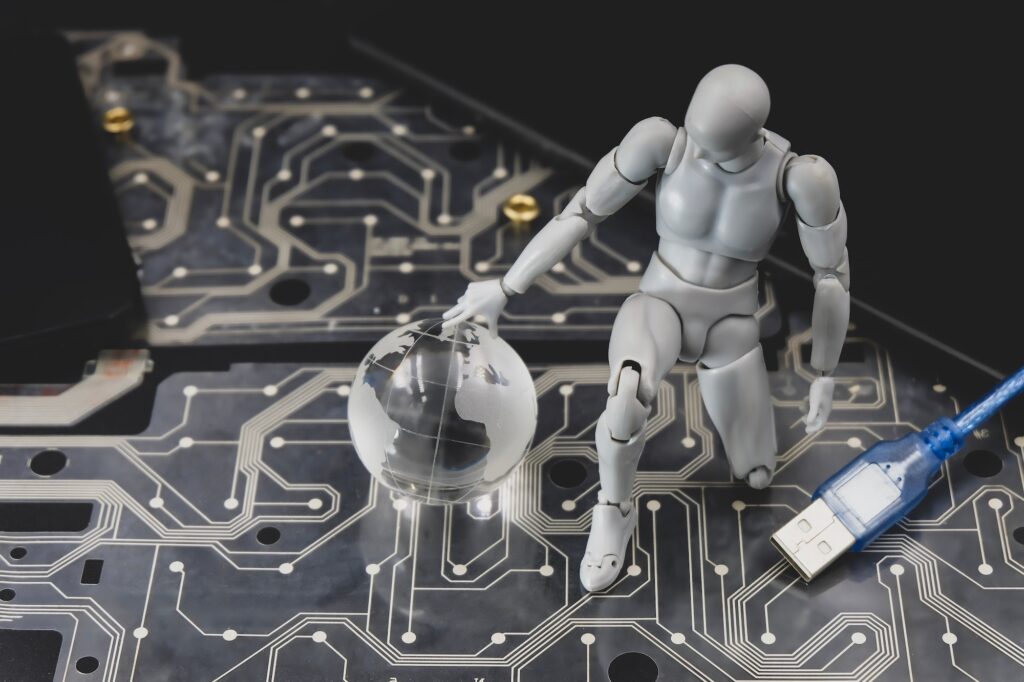What is Microsoft’s Windows Recall?
Microsoft has recently introduced some exciting updates to its AI assistant, Copilot, including a new feature called “Windows Recall.” This cool new tool works like a photographic memory for your PC, remembering everything you do and making it super easy to find information and get work done. This update is part of Microsoft’s push to make using your computer smoother and more intuitive.

How Does Windows Recall Work?
Windows Recall lets the AI assistant remember all your actions and history on your computer. Imagine having an assistant who knows exactly what you were working on and can pull up any info you need without you having to search for it. This means you can get to your files, documents, and apps faster, boosting your productivity. And don’t worry about privacy – Microsoft has built-in strong controls so you can decide what the AI tracks and recalls.
Copilot’s New and Improved Features
Microsoft is rolling out these updates as part of a broader strategy to make their AI assistant, Copilot, the best on the market. These improvements come right around their annual Build developer conference and are designed to make Copilot a powerful tool whether you’re using it for work or everyday tasks at home.
Staying Ahead in AI Technology
Microsoft isn’t just keeping up with competitors – they’re aiming to lead the way in AI. The new features in Copilot include drafting documents, creating images, and interacting with you in a way that feels almost human. Whether you’re writing a paper, designing a project, or just organizing your files, Copilot is there to help.
Privacy First
With all these new capabilities, Microsoft is also focused on protecting your privacy. They know how important it is to keep your data safe. That’s why they give you full control over what the AI can access. You can choose exactly what information the AI assistant can see, so you get all the benefits of advanced technology without sacrificing your privacy.
Check out Microsoft’s latest AI features with Windows Recall. Boost your productivity and keep your data safe with the enhanced Copilot assistant, designed to make your PC experience smoother and more efficient.

Frequently Asked Questions (FAQ)
1. What is Windows Recall and how can it help me?
Answer: Windows Recall is a new feature in Microsoft’s AI assistant, Copilot, that acts like a photographic memory for your PC. It remembers all your actions and history on your computer, making it easy to retrieve information quickly. This helps boost your productivity by allowing you to access files, documents, and applications without having to search for them manually.
2. How does Microsoft ensure my privacy with Windows Recall?
Answer: Microsoft has built strong privacy controls into Windows Recall. You have full control over what data the AI assistant can track and recall. You can choose which actions and history are accessible to the AI, ensuring that your personal information remains secure while still benefiting from the enhanced functionality.
3. What other new features does the upgraded Copilot offer?
Answer: The upgraded Copilot offers several new features designed to make your PC experience more efficient and intuitive. These include capabilities for drafting documents, creating images, and providing interactive assistance that feels almost human. These enhancements are part of Microsoft’s effort to lead in the AI technology space, making everyday tasks and professional work easier and more efficient.
Sources The Guardian