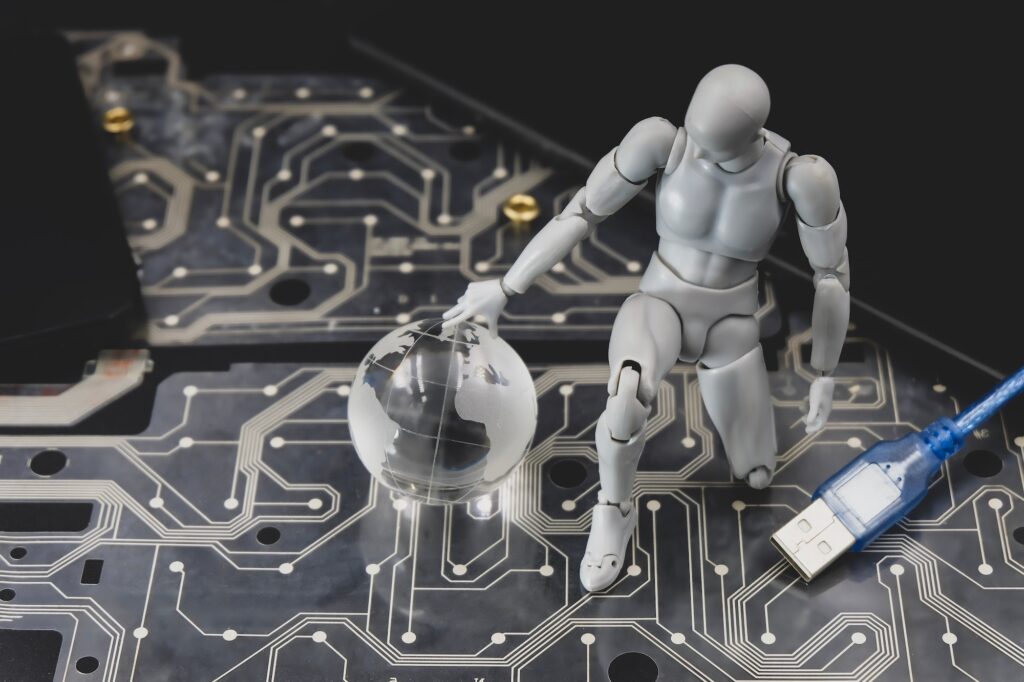Updated: September 4, 2023
Hey, ever felt like making a website but got stuck because you don’t know how to code? Well, you’re in luck! AI is changing the game, making it super easy to build websites like a pro. Let’s dive in and see what’s out there!

1. CodeDesign: Say Bye to Coding!
CodeDesign is an AI website maker that does all the hard stuff for you. No need to learn HTML or JavaScript! It’s perfect for both businesses and individual peeps who just wanna focus on making cool content.
Cool Stuff it Does:
- Cloud storage so you don’t lose your files.
- SEO-friendly so people can find your site easily.
- Publish on the platform or get the code to use somewhere else.
- A special database so you don’t have to rely on other services.
- Version history to look back at your changes.
- Teamwork made easy for designers and developers.
- Auto-updates for a fresh look.
- AI makes your content more engaging.
2. Hostinger: Quick and Easy
Hostinger is known for hosting websites, but its AI website builder is super fast and simple. You can have a dope website up in no time!
Cool Stuff it Does:
- Create a website by filling in some forms.
- Auto-adjusts for phones.
- Easy to customize.
- Content creation is a breeze.
- Make logos fast.
- SEO and user behavior tools.
- Set up an online store.
- Tons of ready-to-use designs.
3. Durable.co: Websites in Seconds
All you need to give Durable.co is your location and what your business does, and BOOM! You get a full website in seconds.
Cool Stuff it Does:
- Auto-creates content, pictures, and design.
- Built-in SEO and content tools.
- It can even suggest business names and ad slogans!
- Launch your website in three clicks.
- Customizable but no coding required.
- Analytics and copywriting help.
- Hook it up with your CRM for easy marketing.
4. Wix ADI: Smart and User-Friendly
Wix ADI asks you some questions and then tailors your site based on what you like. It’s super easy to tweak your site with its drag-and-drop tool.
Cool Stuff it Does:
- Designs based on what you tell it.
- Drag-and-drop edits.
- Cool add-ons for more features.
- Make your site look unique.
- SEO tools included.
- Easy e-commerce setup.
5. Divi AI: WordPress, but Smarter
Divi AI makes WordPress even easier. It generates content that fits with your existing stuff and helps you make your site look amazing.
Cool Stuff it Does:
- Content and images just appear!
- Makes images look even better.
- Suggests text that fits with your site.
- Helps you edit your writing.
- Gives you ideas for content.
- Even generates full blog posts.
6. SITE123: Simple but Effective
SITE123 does what its name says. It makes site creation as easy as 1-2-3! It doesn’t have all the AI bells and whistles but still gets the job done.
Cool Stuff it Does:
- Auto-creates websites.
- Easy editor for making changes.
- Plugin section for extra features.
- Add forms and shopping carts easily.
7. Jimdo: No-Hassle Sites
Jimdo makes website creation super streamlined. It even finds public info about your business to fill in content.
Cool Stuff it Does:
- Creates multiple pages easily.
- Uses public business info for your site.
- Online store and analytics tools.
- Make it look the way you want.
8. Framer AI: Dynamic Designs
Framer AI takes text prompts from you to generate entire websites. It’s quick and prioritizes SEO.
Cool Stuff it Does:
- Use text to generate websites.
- Auto-creates content and pictures.
- Simple interface, no coding needed.
- SEO and performance are top-notch.
9. Bookmark AiDA: Meet Your Goals
Bookmark’s AiDA helps you make professional sites by focusing on what you want to achieve.
Cool Stuff it Does:
- Uses your goals to make your site.
- Easy drag-and-drop builder.
- Supports e-commerce and blogs.
- Helps with content and supports multiple languages.
10. TeleportHQ: For Creatives
TeleportHQ lets you upload mockups that turn into real, interactive sites. Great for people who want to get creative!
Cool Stuff it Does:
- Turns wireframes into websites.
- You can still use custom HTML and CSS.
- Extra features like built-in ChatGPT.

What’s Next?
So, AI website builders are making it super easy for everyone to create websites. No coding, no stress, just awesome websites in less time. These platforms are shaping a future where anyone can become a web designer. As tech gets even better, expect to see even cooler stuff down the line. Keep an eye out!
Frequently Asked Questions (FAQs): All About AI Website Builders
1. Do I need any coding skills to use these AI website builders?
Nah, you don’t! That’s the whole point. These tools are designed so you can build a website without needing to know any coding. Just follow the platform’s prompts, and you’ll have a website up in no time.
2. How do these AI builders make a website?
It’s pretty simple. You give them some basic info, like what kind of business you have or what you want the website for, and the AI takes it from there. It’ll generate content, design, and even SEO stuff automatically. It’s like having a personal web designer, but digital.
3. Can I customize my website after the AI builds it?
Totally! Once the AI has done its thing, you can tweak, modify, and update whatever you want. Most platforms have easy-to-use interfaces, so you can drag and drop elements, add new content, or change the design.
4. Are these websites mobile-friendly?
Yes, most of these AI website builders auto-adjust your website so it looks good on mobile devices too. That’s a big win because a lot of people browse the web on their phones these days.
5. How much does it cost to use these AI website builders?
The price varies depending on the platform and what features you’re looking for. Some offer free basic plans, while others might require a subscription for more advanced features. Always check the pricing on their website to get the most current info.
6. Do these builders offer SEO features?
Yep! Most of these AI builders have built-in SEO tools to help your website rank better on search engines. Some even auto-generate content that’s optimized for SEO, making it easier for people to find your site.
7. Can I sell stuff on my website?
For sure! Many of these platforms offer e-commerce features. You can set up an online store, add products, and even manage inventory and shipping, all without needing to code.
8. What about content? Do I have to write everything myself?
Not if you don’t want to. Many AI builders have content generation features, which means they can auto-write text based on what your site is about. Of course, you can always edit or add your own content later.
9. Can I use these AI builders for a blog?
Absolutely! Many platforms support blog creation, and some even generate blog posts based on keywords you provide. So, if you’re looking to start a blog, these tools can be a great help.
10. Are these platforms secure?
Security is generally a priority for these platforms. They offer features like secure cloud storage and encrypted data. However, always read through the platform’s security policies to make sure it meets your needs.
11. Can I collaborate with others on my website project?
Yes, many of these platforms allow multiple users to collaborate on the same project. That means your team can work together to create or update the website.
12. What happens if I want to switch platforms later?
Many platforms offer the option to export your website’s code or data, so you can move it to another service if you wish. Just make sure to check this feature before you get started to avoid any hassle later on.
There you go! If you have any more questions, these platforms usually have a support team or a help section to guide you through. Happy web building!
Sources Unite.AI