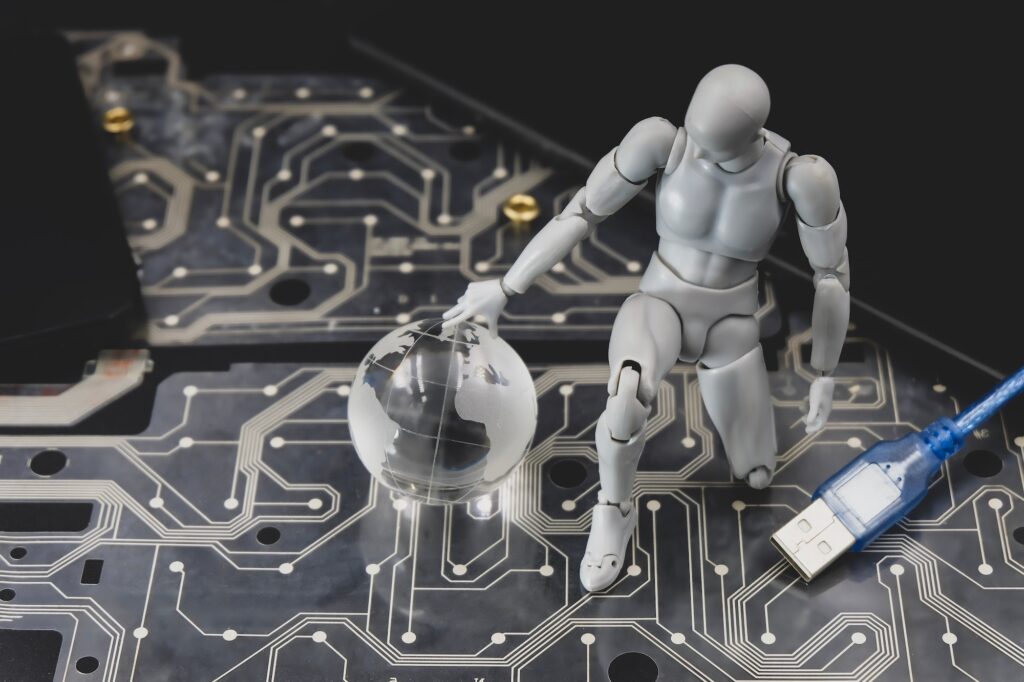Apple has officially rolled out its latest update, iOS 18.1, and with it comes a series of critical security patches and enhanced privacy controls. However, it’s not all smooth sailing: Apple’s new release includes potential drawbacks that have raised concerns among iPhone users globally. Let’s explore everything that iOS 18.1 offers, where it might fall short, and answers to common questions to help iPhone users make informed decisions.

What iOS 18.1 Brings to the Table
1. Security Enhancements and Bug Fixes:
With each iOS update, Apple prioritizes security, and iOS 18.1 is no exception. This update includes over 20 new security patches aimed at addressing vulnerabilities that could be exploited by hackers. Among these, Apple has specifically highlighted fixes for memory corruption issues and software flaws that could allow unauthorized access to sensitive user data. These security improvements are a must-have for users concerned with data privacy and mobile security.
2. Redesigned Privacy Controls
iOS 18.1 introduces new privacy features that give users more control over their data sharing. Users can now restrict third-party apps from tracking their activity across the Apple ecosystem. Apple has refined app permission settings, allowing users to choose whether specific apps can access their location, camera, microphone, and other device functions on a more granular level. This update gives users peace of mind, as they can more easily manage what each app can and cannot access.
3. Battery Optimization Features
Another notable improvement is in battery optimization. Apple has introduced an AI-powered battery management system designed to help extend battery life based on usage patterns. The feature allows the device to adjust background activity in real time, preserving battery life when it detects the user’s daily routine. For those constantly on the go, this could mean fewer low-battery alerts and longer intervals between charges.
4. Revamped Lock Screen Widgets
Lock screen widgets, introduced in earlier iOS versions, have received a major overhaul in iOS 18.1. Users can now add interactive widgets to the lock screen, providing access to features like weather updates, calendar events, and music controls without unlocking the device. Additionally, Apple has integrated a ‘Dynamic Updates’ feature, which allows widgets to display real-time changes, making the lock screen more customizable and functional.
5. Camera and Photography Improvements
Apple has also enhanced its camera software with updates in the portrait mode and night photography features. iOS 18.1 offers a new “Low-Light AI Assist,” which helps optimize lighting and clarity for photos taken in dim environments. Additionally, users can edit background blur intensity in portrait photos post-capture, adding more flexibility to fine-tune images.
iOS 18.1 Potential Downsides: What Users Need to Be Aware Of
1. App Compatibility Issues
One common issue reported by users with new iOS updates is app compatibility. Some users have reported that certain third-party apps experience glitches or fail to load correctly after updating to iOS 18.1. This can be especially concerning for users who rely on these apps for work or productivity, as developers may need extra time to release updates that align with iOS 18.1’s requirements.
2. Battery Draining Faster in Some Cases
Despite the improved battery optimization features, a section of users has noticed faster battery drain after updating. While Apple’s updates generally improve overall battery life, there may be unforeseen bugs causing these issues for certain devices, particularly older iPhone models. Apple is expected to release minor updates to address this if the issue persists.
3. Limited Customization on Widgets
While the lock screen widgets are a welcome addition, the customization options are still limited in comparison to Android counterparts. Users have voiced frustration over the lack of diverse themes and the inability to fully personalize widget appearances.
4. Increased Storage Requirements
The iOS 18.1 update requires a substantial amount of storage space. Users with limited space may need to offload or delete some files before installation. Additionally, because it’s a large update, it may require a longer installation time, leading to potential downtime for those needing immediate device access.

Common Questions About the iOS 18.1 Update
Q: Is iOS 18.1 available for all iPhone models?
A: iOS 18.1 is compatible with iPhone models ranging from the iPhone X to the latest iPhone 15 series. However, users with older devices may not be able to experience some of the latest features or may experience performance limitations due to hardware constraints.
Q: How can I prevent my battery from draining faster with iOS 18.1?
A: If you notice faster battery drainage after updating, consider turning off background app refresh for non-essential apps, lowering screen brightness, and enabling low-power mode during non-essential use. Apple usually releases minor updates to address battery issues, so keep an eye out for those.
Q: What should I do if my apps are crashing after the update?
A: If apps are experiencing crashes, check for app updates on the App Store, as developers often release compatibility updates after new iOS versions are rolled out. Alternatively, uninstalling and reinstalling problematic apps may help.
Q: Do I need to clear storage space before installing iOS 18.1?
A: Yes, iOS 18.1 requires significant storage space for installation. To prepare, you can offload apps or move files to iCloud. Clearing cache data or unnecessary files can also free up space.
Q: Can I revert back to the previous iOS version if I don’t like 18.1?
A: Apple generally allows a brief period post-update for users to revert to the previous version, but this is typically only available for a week or so. After this window, downgrading becomes impossible without jailbreaking, which can void warranties and compromise security.
Q: Is it worth updating to iOS 18.1 now, or should I wait?
A: If you prioritize security and privacy, updating sooner is beneficial due to the patched vulnerabilities. However, if your device is an older model, you might consider waiting to see if other users report performance issues or significant bugs.
Final Thoughts
iOS 18.1 brings a wealth of exciting features, especially for security-conscious users and photography enthusiasts. While certain drawbacks like app compatibility issues and battery concerns have emerged, Apple’s consistent track record in releasing minor updates to rectify these issues means that most users will benefit from the upgrade. If you’re cautious about updating right away, monitoring Apple’s updates and user feedback over the next few weeks could help ensure a smoother transition.
Sources Forbes