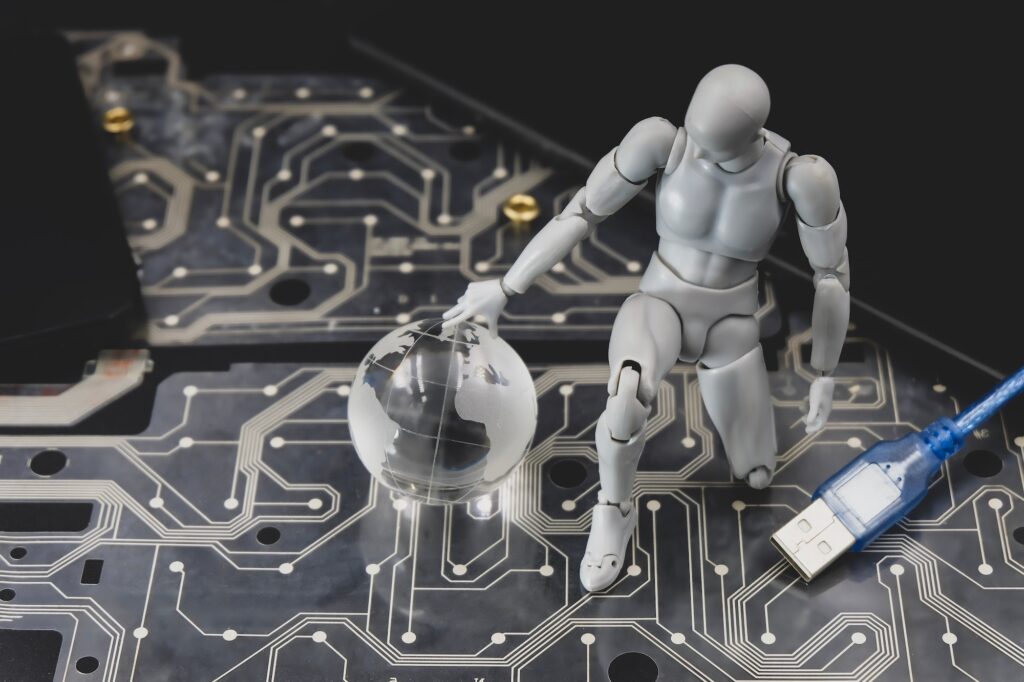What’s New with Microsoft’s “Recall” Feature
What is Recall?
Microsoft recently introduced an update to its AI features in PCs, calling it “Recall.” This feature was meant to boost how much you can get done by automatically saving screenshots of what you’re doing on your desktop. It’s like having a digital helper that remembers your screen activities so you can go back and look at them anytime.

Why People Were Worried
But after launching Recall, a lot of people and privacy groups got worried. They thought that bad guys could misuse this feature to peek at personal information. This caused a big stir and made Microsoft think twice about how the feature worked.
How Microsoft Fixed Things
Making It Optional
Listening to the feedback, Microsoft decided to change Recall so that now, you have to choose to turn it on when you set up your new Copilot+ PC. It’s no longer on by default.
Beefing Up Security
To make things safer, Microsoft added extra steps to protect your privacy. Now, you need to use the Windows “Hello” feature to turn on Recall. Also, if you want to look at your saved screenshots, you have to prove that it’s really you trying to access them.
Looking Ahead: Regulation and Future Steps
Keeping an Eye on It
The Information Commissioner’s Office (ICO) in the UK, which checks on data privacy stuff, is also keeping an eye on Recall. They’re looking into it to make sure it follows privacy laws.
When Will This Happen?
All these updates and changes will happen before the new Copilot+ PCs come out on June 18. Microsoft is working fast to sort out these issues and make sure everyone’s data stays safe.
Find out how Microsoft is handling privacy worries about its Recall feature in AI-powered PCs, including making it optional and adding new security steps. Learn how they’re responding to feedback and what’s planned for the future.

Frequently Asked Questions About Microsoft’s Recall Feature Update
1. Why did Microsoft decide to make the Recall feature optional?
Microsoft really listened to everyone’s concerns about privacy. They realized that automatically saving screenshots could make users uneasy about their personal information being exposed. So, they decided to make Recall an opt-in feature, giving you the power to choose whether you want to use it or not. This way, you can feel more secure, knowing you have control over your digital environment.
2. What are the new security measures Microsoft is adding to Recall?
To make sure your information stays safe, Microsoft has beefed up security for using Recall. Now, you need to authenticate yourself using Windows Hello before you can activate the feature. Plus, if you want to access your saved screenshots, you’ll have to prove you’re really there — a step they call “proof of presence.” These steps are all about making sure that only you can look at your saved data, protecting your privacy from prying eyes.
3. What is the ICO, and why are they interested in Recall?
The ICO, or Information Commissioner’s Office, is like a watchdog for privacy in the UK. They make sure that companies follow the rules when it comes to handling your personal data. Since Recall involves storing screenshots, which could include sensitive information, the ICO is keeping a close eye to ensure Microsoft is sticking to privacy laws. They want to make sure that your rights and privacy are respected, so you can feel confident and secure while using your PC.
Sources BBC