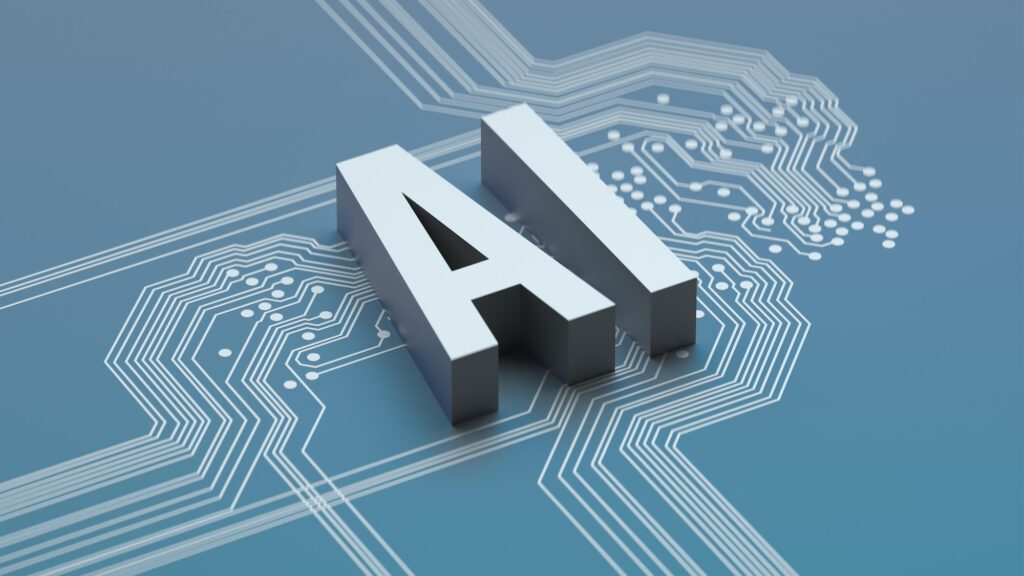Your iPhone is more than a smartphone—it’s a vault of personal information, holding everything from your location history to saved passwords and app activities. What you may not know is that hidden caches of data accumulate over time, posing risks to your privacy, security, and device performance. In this article, we’ll explore the new steps you can take to identify and delete this hidden data and ensure your iPhone remains secure and efficient.
What Is Hidden Data on Your iPhone?
Hidden data refers to files and logs stored on your iPhone that aren’t visible during normal use. These include:
- App Cache Files: Temporary data saved by apps for faster performance.
- Location History: Records of your movements stored under “Significant Locations.”
- Analytics Logs: Diagnostic reports shared with Apple and app developers.
- Residual Files: Fragments of deleted photos, videos, and messages that remain recoverable.
While some of this data serves a purpose, its unchecked buildup can lead to privacy breaches and security vulnerabilities.
Why Deleting Hidden Data Is a Must
- Privacy Risks: If malicious actors gain access to your device, hidden data can reveal sensitive information about your habits, finances, and routines.
- Security Concerns: Residual files and logs can be exploited in cases of theft or hacking, potentially leading to identity theft.
- Performance Issues: Excessive hidden data slows down your iPhone and clogs up storage, reducing its efficiency.
How to Delete Hidden Data the New Way
Here’s a quick guide to reclaiming your privacy and performance:
- Clear App Caches:
- Go to Settings > General > iPhone Storage.
- Check each app for cached data and delete unnecessary apps to clear space.
- Review and Clear Location History:
- Navigate to Settings > Privacy > Location Services > System Services > Significant Locations.
- Clear your history and disable this feature if you don’t need it.
- Remove Deleted Files Residue:
- Permanently delete items from the Recently Deleted folders in Photos, Notes, and Files.
- Use a secure wiping app to ensure no recoverable data remains.
- Disable Analytics Sharing:
- Go to Settings > Privacy > Analytics & Improvements.
- Turn off all sharing options to minimize data collection.
Preventive Tips for the Future
- Regular Maintenance: Set a reminder to clean up your iPhone every month.
- Enable Encryption: Always encrypt your backups to secure your data.
- Use Trusted Security Apps: Install apps designed for privacy protection from verified developers.

FAQs
1. How often should I clean hidden data on my iPhone?
It’s best to clean up your iPhone every 1-2 months or when you notice reduced performance or storage issues.
2. Does clearing cache affect app functionality?
Clearing cache removes temporary files but doesn’t harm the app. You might experience slightly slower load times initially.
3. Is disabling analytics sharing necessary?
Disabling analytics sharing limits the diagnostic data sent to Apple and app developers, reducing the risk of sensitive information being exposed.
By following these new strategies, you can ensure your iPhone is not just faster and more efficient but also protected from unnecessary privacy and security risks. Don’t wait—take control of your digital privacy today!
Sources Forbes