Find the Best AI Detectors: Easy-to-Use, Affordable, and Effective
What’s an AI Detector?
AI content generators, like ChatGPT, Claude, and Bard, are super cool for writing stuff. But, we also need tools to spot when text is made by AI. These detectors check for AI-like patterns in writing, which is super important as AI gets more advanced.

Comparing AI Detector Tools
1. Undetectable
- Easy to Use: Super user-friendly with a simple AI-check button.
- Cool Stuff: Mixes AI detection with making content sound human; handles up to 10,000 characters.
- Accuracy: Catches AI-written stuff about 85-95% of the time.
- Cost: Free stuff available; starts at $5/month for more features.
- Who Should Use It: Writers, bloggers, and research buffs.
2. Winston AI
- Easy to Use: Straightforward and friendly to use.
- Cool Stuff: Upload files, reads text in pictures, great for teams, works in many languages.
- Accuracy: Super accurate, up to 99.6%.
- Cost: Free basic version; fancier plans from $12/month.
- Who Should Use It: Writers, teachers, and web content creators.
3. Originality.AI
- Easy to Use: Needs sign-up and text upload.
- Cool Stuff: Finds AI text and checks for copied content.
- Accuracy: Over 95% good at finding AI text.
- Cost: Starts at $30 for a bunch of credits.
- Who Should Use It: Marketing or SEO teams.
4. GLTR
- Easy to Use: Uses colors to show word analysis.
- Cool Stuff: Deep text analysis and language insights.
- Accuracy: Pretty good, about 72%.
- Cost: Totally free.
- Who Should Use It: Tech researchers and developers.
5. Sapling
- Easy to Use: Just type in text; works better with more words.
- Cool Stuff: Spots AI writing helpers, also checks grammar.
- Accuracy: About 68% right on average.
- Cost: Free.
- Who Should Use It: Startups, small and big companies, and anyone really.
6. Content at Scale
- Easy to Use: Just copy and paste text.
- Cool Stuff: Checks text and pictures; can rewrite stuff too.
- Accuracy: Says 98%, but really around 66%.
- Cost: Free version; $49/month for more.
- Who Should Use It: Businesses and writers.
7. Copyleaks
- Easy to Use: Paste text or give a website link to check.
- Cool Stuff: Finds AI-written code in 30 languages.
- Accuracy: Really accurate, 99.1%.
- Cost: Starts at $9.99/month.
- Who Should Use It: Big companies and coding teams.
8. Crossplag
- Easy to Use: Simple way to check for copying.
- Cool Stuff: Huge AI model with lots of data.
- Accuracy: About 58% right.
- Cost: Free limited use; more features from $9.95.
- Who Should Use It: Students, teachers, bloggers, and writers.
9. GPTZero
- Easy to Use: No need to sign up; just paste text or upload a file.
- Cool Stuff: In-depth analysis, shows language stats.
- Accuracy: Not so high, around 52%.
- Cost: Free basic; paid plans from $10/month.
- Who Should Use It: Schools and education tech folks.
10. Writer
- Easy to Use: Copy text or use a website link for analysis.
- Cool Stuff: Helps with AI writing and checks grammar/spelling.
- Accuracy: Not great, 38%.
- Cost: Free.
- Who Should Use It: Content writers and website owners.

FAQ: All About AI Content Detection Tools
Q1: What exactly does an AI content detector do?
A1: An AI content detector is like a smart detective that checks if a piece of writing was made by a computer (like AI) or a human. It looks for patterns or signs that are typical in AI-written stuff.
Q2: Why do we need AI detectors?
A2: With so many people using AI to write articles, essays, and more, it’s getting hard to tell if something’s written by a person or a machine. AI detectors help us figure that out, which is important for things like school work, publishing, and making sure content is original.
Q3: Are these tools 100% accurate?
A3: Not really. They’re pretty good, but not perfect. They can usually guess right most of the time, but sometimes they might get it wrong. It’s like a really good guess, but not a guarantee.
Q4: Can I use these tools for free?
A4: Yes, many of these tools have free versions. Some are totally free, while others offer more features if you pay.
Q5: How do I choose the best AI detector for me?
A5: Think about what you need. If you’re a student, look for something simple and free. If you’re in business or writing professionally, you might want a tool with more features, even if it costs a bit.
Q6: Can these tools detect AI in any language?
A6: Some can handle multiple languages, but not all. If you need to check text in a specific language, make sure the tool you choose supports that language.
Q7: Are AI detectors useful for SEO?
A7: Yes! They can help make sure your content is unique and not just copied from AI-generated stuff, which is great for SEO.
Q8: What should I do if a tool says my writing is AI-generated but it’s not?
A8: Don’t worry too much. These tools aren’t perfect. Just make sure your writing is original and reflects your own style. Maybe try another tool for a second opinion.
Q9: Do these tools also check for plagiarism?
A9: Some do! Tools like Originality.AI combine AI detection with plagiarism checking, which is super handy.
Q10: Will AI detectors keep improving?
A10: Absolutely! As AI tech gets better, these tools will too. They’ll keep learning and getting better at telling AI and human writing apart.
Sources Forbes

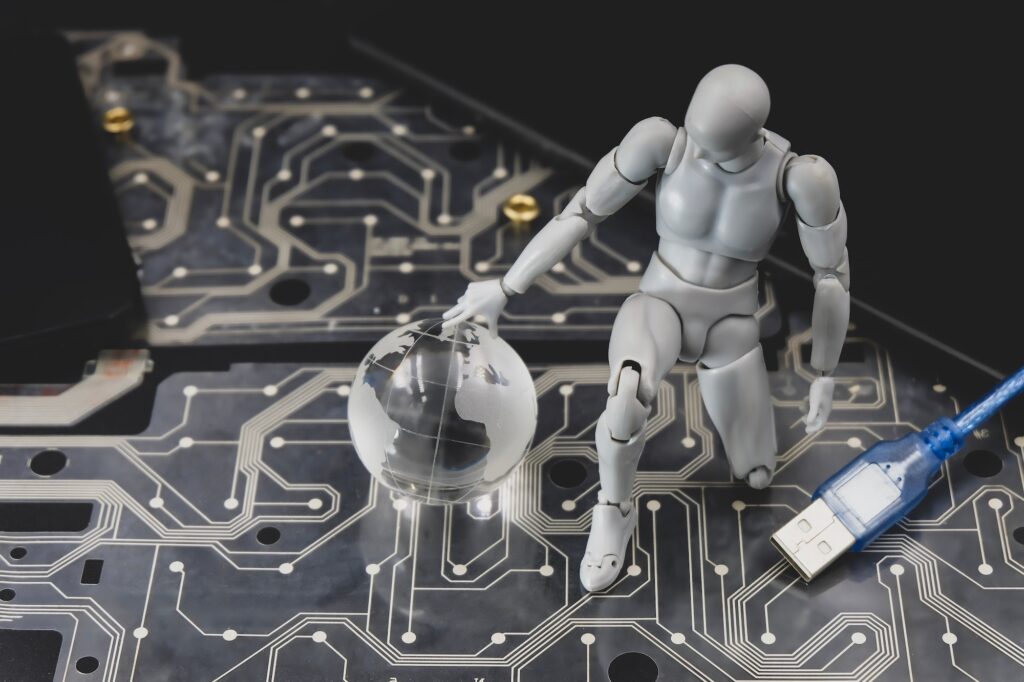

I’m impressed by how reliable Undetectable.ai’s AI Detector is. It gives detailed results that help me understand exactly why something looks AI-written.