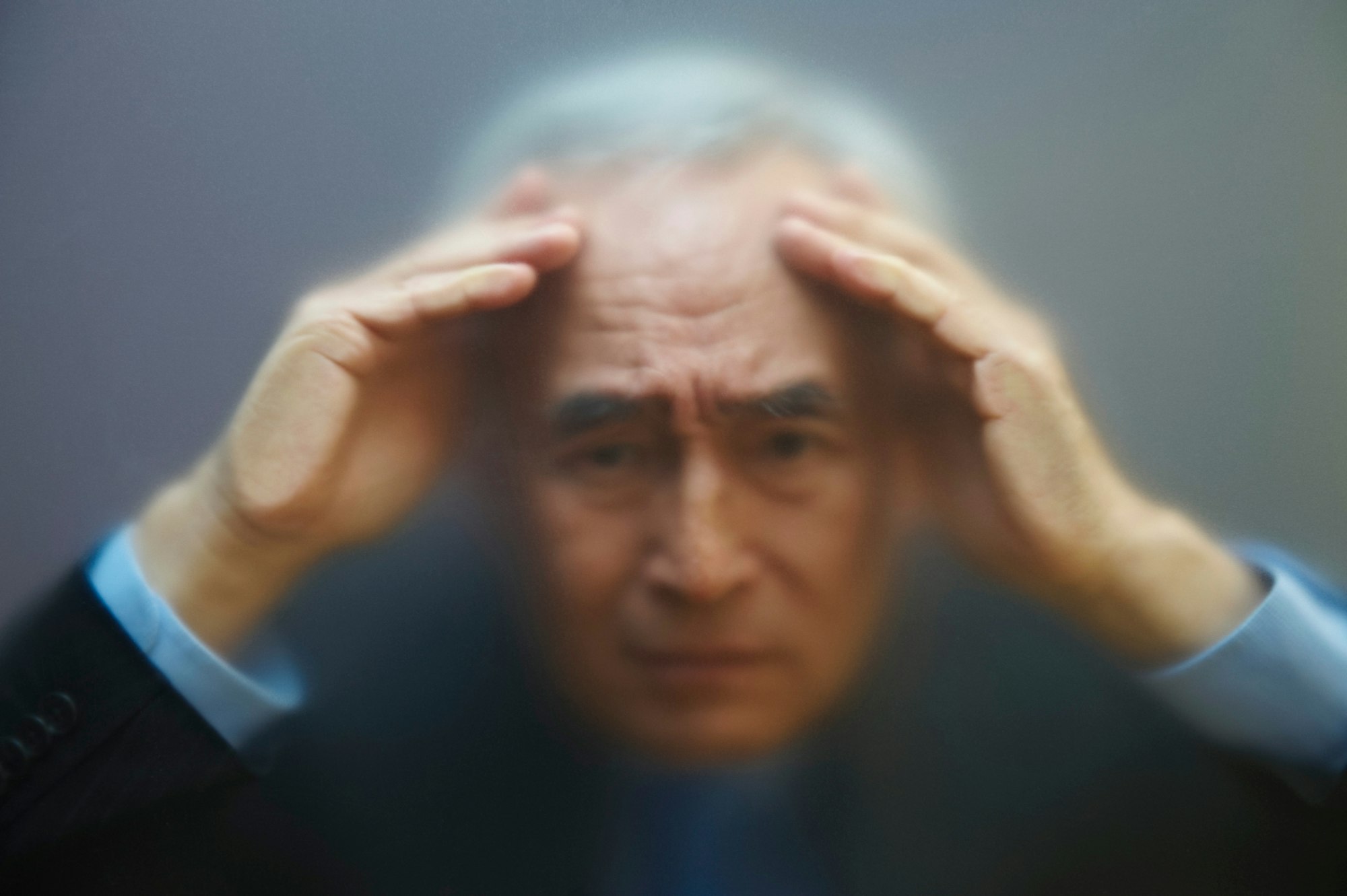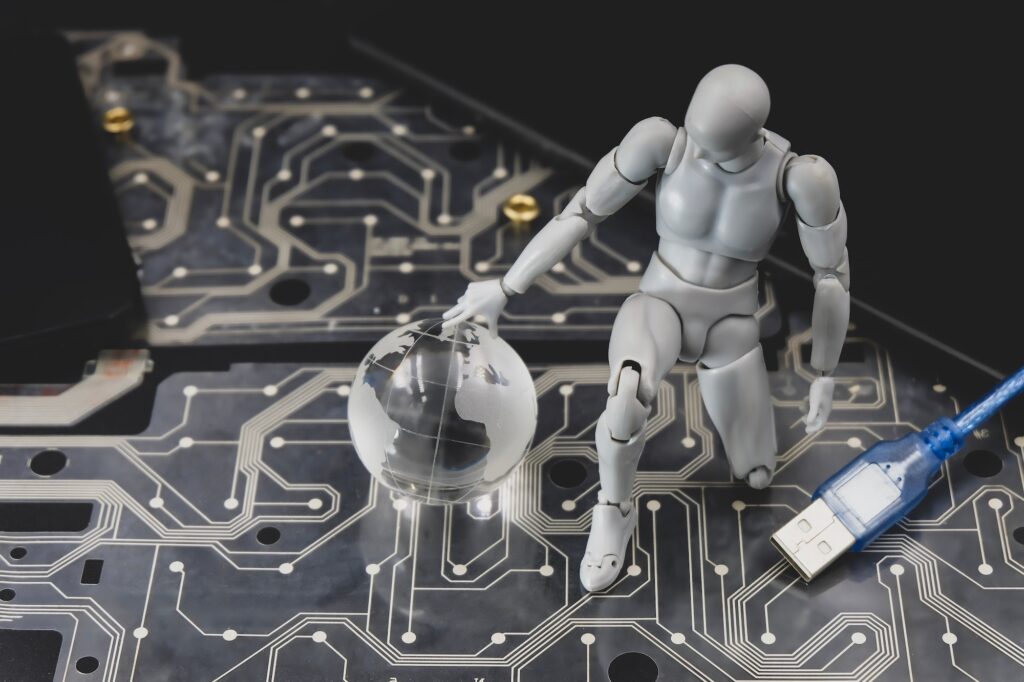Recently, Google’s new AI Overviews in search results have caused quite a stir. While meant to make searching easier, many people have found them more confusing than helpful. This guide explores what’s been going wrong and how you can take control of your search experience to avoid these AI pitfalls.

The Rise of Google AI Overviews and User Discontent
Google wanted to make search better by adding AI-driven summaries right in the search results. However, instead of making things easier, many users feel these summaries can be wrong or misleading, burying the good stuff they’re really after. Because of this, there’s been a loud call for a way to turn this feature off and get back to the classic search results that feel more trustworthy and straightforward.
Turning Off Google AI Overviews
If you’re fed up and want to go back to the old-school Google search, here’s how you can ditch those AI summaries:
- Head to Your Search Engine Settings: On Google Chrome, you can find this by typing
chrome://settings/searchEnginesinto your address bar. - Create Your Own Search Engine: In the settings, you can add a new search engine. Use the URL
{google:baseURL}/search?udm=14&q=%sto set it up so it avoids the AI stuff. - Make It Your Default: Choose this new search engine as your default. This makes sure all your searches skip the AI overviews.
These steps are mainly for desktop users, but if you’re on mobile, you can make similar changes in mobile browsers like Firefox, which let you tweak your search engine settings more freely.
Improving Search Accuracy and Satisfaction
Google isn’t just stopping AI Overviews; it’s also working hard to make sure the AI doesn’t favor low-quality, spun articles. They’re updating their search algorithms to push better, original content to the top, so you get what you really need when you search.
Looking Ahead
Despite the bumps, Google is still betting big on AI to make searching online even better. They’re rolling out things like Bard, their new conversational AI, which aims to give you smarter, more relevant answers by understanding the wider context of your questions.
Conclusion
AI has the potential to change how we find information online, but it’s not without its issues. By allowing users to switch off or sidestep AI features, Google shows it’s listening and wants to keep its search results helpful and reliable. As AI keeps getting better, your feedback and continued tweaks will be key to making sure search engines really get what you need.

Frequently Asked Questions (FAQs)
- Why are people upset with Google’s AI Overviews?
- It’s frustrating for many because the AI summaries that Google introduced to make search results smarter are often getting things wrong. People are finding these summaries misleading, which makes it harder to trust the information they’re getting. This has led to a strong desire among users to switch back to the more straightforward search results they used to rely on.
- How can I disable Google’s AI Overviews to get classic search results?
- To regain control and get rid of AI-driven summaries in your search results, you can create a custom search engine. Just head to your browser’s search engine settings, add a new search engine with the URL
{google:baseURL}/search?udm=14&q=%s, and set this as your default. This change will help you bypass the AI summaries and bring back the classic search results that many find more reliable.
- What is Google doing to improve AI Overviews and address user concerns?
- Google is actively working to enhance the quality of its AI features. They are tweaking their algorithms to reduce the visibility of low-quality, AI-spun content and ensure that the summaries are more accurate and genuinely useful. With ongoing innovations like Bard, Google aims to blend advanced AI with valuable user feedback, striving for responses that are not only accurate but also relevant to what you’re really looking for.
Sources CNN