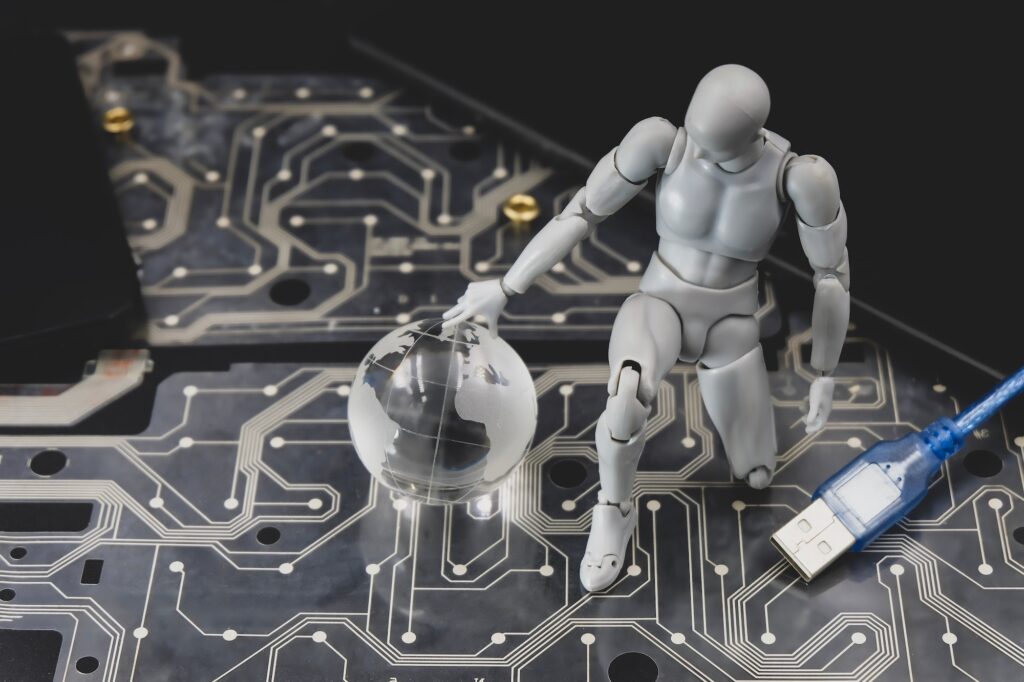As of late 2024, Android users are being alerted to a new layer of security that has rolled out for Google Play Store. This change is particularly relevant for those using high-end devices like the Google Pixel 9 Pro and the upcoming Samsung Galaxy S24, both of which are built to handle cutting-edge apps and software but are now at increased risk of malware infiltration due to the rise of sophisticated threats in the app ecosystem.
In this article, we’ll explore the reasons behind this new security measure, how it impacts users, and what Google’s Play Store warning system means for app safety. We’ll also delve into some additional details missed in earlier reports, specifically about Android app security trends and global ramifications, followed by commonly asked questions at the end.

The Evolution of Malware Threats in the Android Ecosystem
Android has long been a target for malware developers due to its open-source nature. Google’s Play Store has experienced periodic waves of malicious apps, prompting the company to increase its security efforts over the years. One of the latest strategies is a more robust, user-visible warning system designed to protect users from malicious or potentially harmful apps before they are downloaded.
Previously, Google relied heavily on its Play Protect system to scan apps for vulnerabilities or malicious code. While effective to some extent, the increasing sophistication of malware, such as banking Trojans or spyware that masks itself as legitimate software, has led to this enhanced warning mechanism. This upgrade is timely as users of premium devices, like the Pixel 9 Pro and Galaxy S24, are often more reliant on new and experimental apps, leaving them more exposed to emerging threats.
Why Pixel 9 Pro and Galaxy S24 Users Should Pay Attention
Both the Google Pixel 9 Pro and the Samsung Galaxy S24 are expected to be equipped with advanced features like AI processing capabilities and deep integration with app ecosystems. These devices push the boundaries of what apps can do, but that also puts them at the forefront of security risks.
As users of these premium models, you’re more likely to be downloading apps that utilize these advanced features, which means they could require additional permissions, such as access to your camera, microphone, and personal data. The more permissions an app requires, the higher the risk that it could exploit vulnerabilities or collect sensitive information without your knowledge. Google’s new Play Store warning system addresses this by informing users before downloading if an app is flagged for suspicious activity or aggressive permission requests.
How the New Warning System Works
The new warning system works by leveraging Google’s Play Protect alongside additional layers of machine learning algorithms. These algorithms evaluate an app’s behavior, permissions, and developer track record to determine whether it poses a potential threat. If any red flags are raised, users will be notified at the time of download with a clear warning message, allowing them to reconsider before proceeding.
For example, an app that requests unnecessary permissions, such as access to call logs or location data when those are irrelevant to its function, will be flagged. Google has also started tracking apps that exhibit unusual behavior after installation, such as excessive battery consumption or data transfers in the background without user consent. This is particularly important as modern malware often remains dormant for a time after installation before starting malicious activity.
What Forbes Didn’t Mention: The Global Implications
While the original article covers the basic functionality of Google’s new warning system, it overlooks the broader impact of this change on the global Android ecosystem. In markets outside the U.S. and Europe, where Play Store policies may be less rigorously enforced and third-party app stores are more prevalent, the risk of downloading malicious apps is even higher. By rolling out this enhanced warning system globally, Google aims to set a universal standard for app safety, even in regions where regulatory oversight may be weaker.
Moreover, this change could influence how other app stores, such as Samsung’s Galaxy Store or Huawei’s AppGallery, manage app security. These platforms may feel pressure to adopt similar warning systems to maintain competitiveness with Google’s Play Store, especially as more users become aware of these security measures.
How to Stay Safe on Android: Best Practices
- Limit App Permissions: Review the permissions requested by each app before installing, and deny any that seem unnecessary.
- Stick to Trusted Developers: Apps from well-known, established developers are less likely to contain malware.
- Use Play Protect: Make sure Google Play Protect is enabled on your device. You can find this in the Play Store settings.
- Install a Security App: While Google’s built-in protections are robust, adding a reputable third-party security app can provide an extra layer of defense.
- Keep Your Device Updated: Ensure your operating system and apps are up to date, as updates often include security patches.

Commonly Asked Questions
1. What exactly triggers Google’s new app warning?
Google’s warning system is triggered when an app exhibits behavior that could be harmful or invasive. This includes requesting unnecessary permissions, accessing sensitive data without a clear need, or showing patterns of suspicious activity, such as excessive data usage or unauthorized background operations.
2. How do I know if an app is safe to download?
Before downloading, Google will show a warning message if the app has been flagged for suspicious behavior. You can also check the app’s reviews, developer information, and the number of downloads to gauge its reliability.
3. Does this new system protect me from all types of malware?
While the system significantly enhances security, no measure is 100% foolproof. This is why it’s important to combine Play Store protections with personal vigilance, such as reviewing permissions and using a reputable antivirus app.
4. Can I turn off the warnings?
No, the warnings are an integral part of Google’s security infrastructure and cannot be disabled. However, you can choose to ignore the warning and proceed with the download, though this is not recommended.
5. Will this impact my device’s performance?
No, the new warning system runs in the background and does not affect your device’s speed or battery life. It is designed to be unobtrusive while keeping you safe.
Conclusion
Google’s enhanced Play Store warning system is a welcome development for Android users, especially those with high-end devices like the Pixel 9 Pro and Galaxy S24. With the increasing threat of sophisticated malware targeting mobile users, this new feature gives an extra layer of protection while preserving the user experience. By staying informed and practicing good security hygiene, you can enjoy the benefits of your Android device without compromising your data or privacy.
Sources Forbes