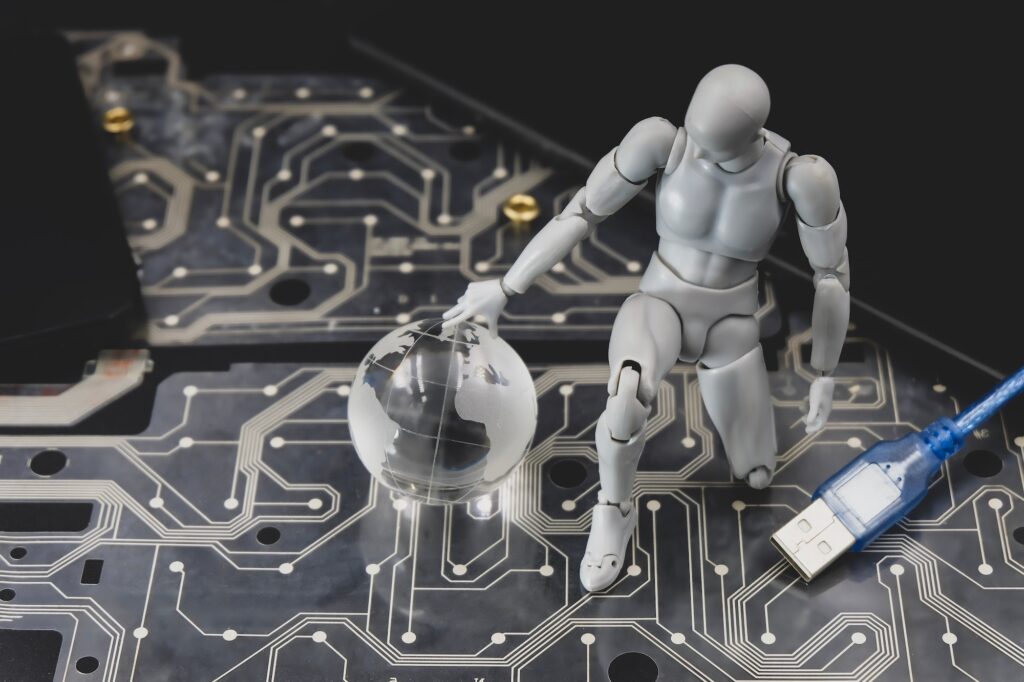Microsoft is pushing the boundaries of artificial intelligence (AI) with its new update to Copilot, the AI assistant that’s making it easier for everyone to get things done both at work and in daily life. This update is all about making Copilot more helpful, easier to talk to, and more integrated into the Microsoft apps that many of us use every day.
Here’s what you need to know about the latest improvements to Microsoft’s Copilot and why it could change the way we work and manage tasks.

What Exactly is Microsoft Copilot AI?
Think of Copilot as your smart helper across Microsoft’s tools like Word, Excel, and PowerPoint. It’s there to speed up your work—writing emails, making sense of data, summarizing long documents, or even whipping up presentations quickly.
Originally, Copilot was introduced to make Microsoft’s office suite smarter, aiming to help you do things faster and learn new tools more easily. With this update, Microsoft wants to make your interactions with Copilot feel more like chatting with a human—more natural and less like talking to a machine.
What’s New in the Copilot Update?
The latest tweaks to Copilot are about making your chat with AI feel more like a conversation with a friend. Here are some key upgrades:
Better Conversations:
- The updates make Copilot chat in a way that’s more relaxed and personal. It now understands the context better, so it can chat in a way that feels right depending on what you’re doing.
Custom Help for Tasks:
- Copilot is now better at tailoring its help based on the specific task you’re doing. So, if you’re working on a spreadsheet or crafting a presentation, Copilot adjusts its suggestions to be more relevant.
Works Across Microsoft 365:
- Copilot’s got smoother at working across Microsoft’s apps. You can jump from one app to another without losing track of what you were doing, which is great for multitasking.
Better at Teamwork:
- If you use Microsoft Teams, Copilot is now even more useful. It can help schedule meetings, summarize discussions, and pull out important points, making team coordination a lot easier.
Focus on AI Ethics:
- With worries about AI bias and privacy, Microsoft has added features to make Copilot more trustworthy. It’s more open about how it makes its decisions, helping users feel more confident about using the AI responsibly.
Why Does This Matter?
This update is part of a bigger movement to make AI tools like Copilot an everyday help rather than a high-tech hassle. For businesses, it means getting more done with less effort. For individual users, it means having a handy tool that simplifies complex tasks.
By weaving Copilot into its suite of applications, Microsoft is ensuring that you have a versatile AI buddy to help out, whether it’s drafting a report or managing your calendar.
How Does This Stack Up Against the Competition?
Other big names like Google and Meta are also improving their AI systems. Google’s Bard, for instance, aims to automate tasks and boost productivity much like Copilot. What sets Microsoft apart is how deeply Copilot is integrated within its ecosystem, offering a seamless experience across various apps and focusing more on making user interactions feel natural.
What’s Next for Copilot?
As AI tech keeps getting better, expect Microsoft to keep tuning Copilot to be even more in tune with your needs, perhaps even predicting what you’ll need help with before you ask. Plus, as Microsoft hones its approach to ethical AI, Copilot could set the standard for responsible AI use in the workplace.
To sum it up, Microsoft’s Copilot AI update is more than just a tech improvement—it’s about making digital assistants as helpful and easy to use as possible, setting the stage for how future AI tools could interact with us in our daily tasks.

FAQs about Microsoft’s Copilot AI Update
1. How does Copilot AI integrate across different Microsoft applications?
Copilot is designed to work seamlessly with Microsoft’s suite of productivity tools, such as Word, Excel, PowerPoint, Outlook, and Teams. This integration allows you to carry forward tasks across these applications without interruption. For example, you can start analyzing data in Excel and then easily switch to PowerPoint to put those insights into a presentation, all with Copilot’s assistance.
2. What makes the new Copilot AI update different from earlier versions?
The latest update to Copilot AI focuses on making the interaction more conversational and human-like. It includes improvements like more natural dialogue responses, task-specific customization that tailors advice to the specific application you are using, and enhanced collaborative features in Microsoft Teams. These changes aim to make Copilot not only more helpful but also more intuitive and pleasant to use.
3. Are there any new security or ethical features in the updated Copilot AI?
Yes, Microsoft has incorporated new ethical guardrails in the latest Copilot update to address concerns about AI bias and privacy. The update includes more transparency features, allowing users to see how Copilot comes to its recommendations. This is part of Microsoft’s commitment to Explainable AI (XAI), which aims to make AI tools more trustworthy and responsible, particularly in how they handle user data and provide assistance.
Sources CNN