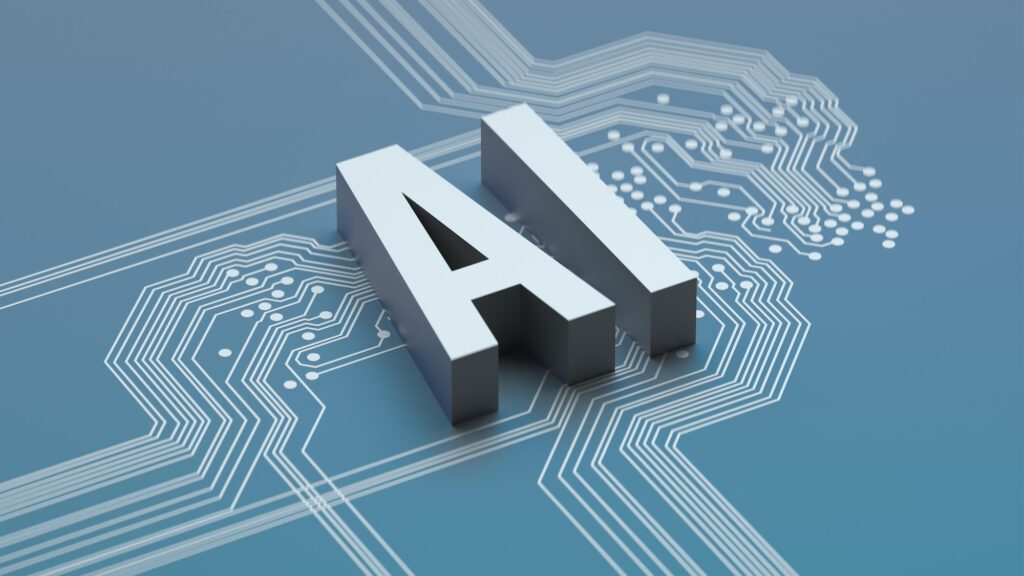In a surprising development, Apple’s iPhone security system, long lauded as one of the most robust in the tech world, is under fire. A new wave of sophisticated cyberattacks is targeting iPhones globally, posing a significant risk to users. Here’s an in-depth look at the situation, what makes this attack unique, and what you can do to protect yourself.

The Core Issue: iOS Zero-Day Vulnerabilities
Cybersecurity experts have identified multiple zero-day vulnerabilities being exploited by attackers. These vulnerabilities are unknown flaws in software that hackers exploit before developers can address them. The nature of these attacks is particularly concerning as they bypass traditional security measures, such as sandboxing and encryption.
What Sets This Attack Apart?
- Targeted Exploits: Unlike generic malware that spreads indiscriminately, these attacks are targeted. High-profile individuals, journalists, activists, and corporate executives are at higher risk, but the vulnerabilities could potentially affect anyone.
- Sophisticated Techniques: Hackers are using advanced techniques, including zero-click exploits. This means the attack can be launched without the victim interacting with a malicious link or attachment.
How Hackers Are Exploiting iPhones
- Zero-Click Attacks: Exploiting vulnerabilities in iMessage or FaceTime to execute malicious code without user action.
- Spyware Installation: Deploying advanced spyware like Pegasus to monitor calls, texts, and even camera and microphone feeds.
- Phishing Campaigns: Tricking users into revealing sensitive information via fake emails or websites mimicking Apple services.
Why Apple’s Security Measures Failed
Apple’s security ecosystem is built on regular updates and robust encryption. However, these attacks exploit flaws that are not yet patched. Additionally:
- Delayed Updates: Some users fail to install updates promptly, leaving their devices exposed.
- Over-Reliance on Software Integrity: While Apple’s closed ecosystem is generally secure, it’s not immune to sophisticated attacks.
What Apple is Doing to Address the Issue
Apple has released emergency patches for affected devices and is actively investigating the vulnerabilities. The company also urges users to:
- Enable Automatic Updates: This ensures your device is running the latest software.
- Use Lockdown Mode: Introduced in iOS 16, this feature restricts certain functions to reduce attack surfaces.
Steps to Protect Your iPhone
- Update Your Software: Ensure your iPhone is running the latest version of iOS.
- Enable Two-Factor Authentication: Add an extra layer of security to your Apple ID.
- Avoid Suspicious Links and Emails: Be cautious about unexpected messages, even from known contacts.
- Use a VPN: Encrypt your internet traffic to make it harder for hackers to intercept data.
- Check App Permissions: Regularly review which apps have access to your camera, microphone, and location.
The Broader Implications
This wave of attacks highlights the growing sophistication of cyber threats. As devices become more interconnected, the stakes are higher than ever. iPhones are not just personal devices; they store sensitive data, serve as digital wallets, and act as gateways to corporate networks. The need for vigilant cybersecurity practices is no longer optional—it’s essential.

Commonly Asked Questions
1. Is My iPhone at Risk?
Yes, all iPhone users could be at risk, especially if you’re not running the latest software update. While attacks are currently targeted, the vulnerabilities could be weaponized for broader campaigns.
2. What Should I Do If I Suspect My iPhone is Compromised?
Immediately update your iPhone to the latest iOS version. Enable Lockdown Mode, reset your Apple ID password, and contact Apple Support for further assistance.
3. Can Jailbreaking Increase My Risk?
Yes. Jailbreaking bypasses Apple’s built-in security measures, making your device significantly more vulnerable to attacks.
4. How Can I Avoid Phishing Scams?
- Verify the sender’s email address.
- Never click on suspicious links.
- Check URLs carefully; fake websites often mimic legitimate ones.
5. Will Lockdown Mode Affect My iPhone Usage?
Lockdown Mode restricts certain features to enhance security. While it may limit functionality, it significantly reduces the risk of zero-click attacks.
Apple’s reputation for security is facing a tough challenge. However, by staying informed and proactive, users can safeguard their devices and personal data. This incident serves as a wake-up call—cybersecurity is a shared responsibility between tech companies and users. Stay updated, stay vigilant, and stay secure.
Sources Forbes