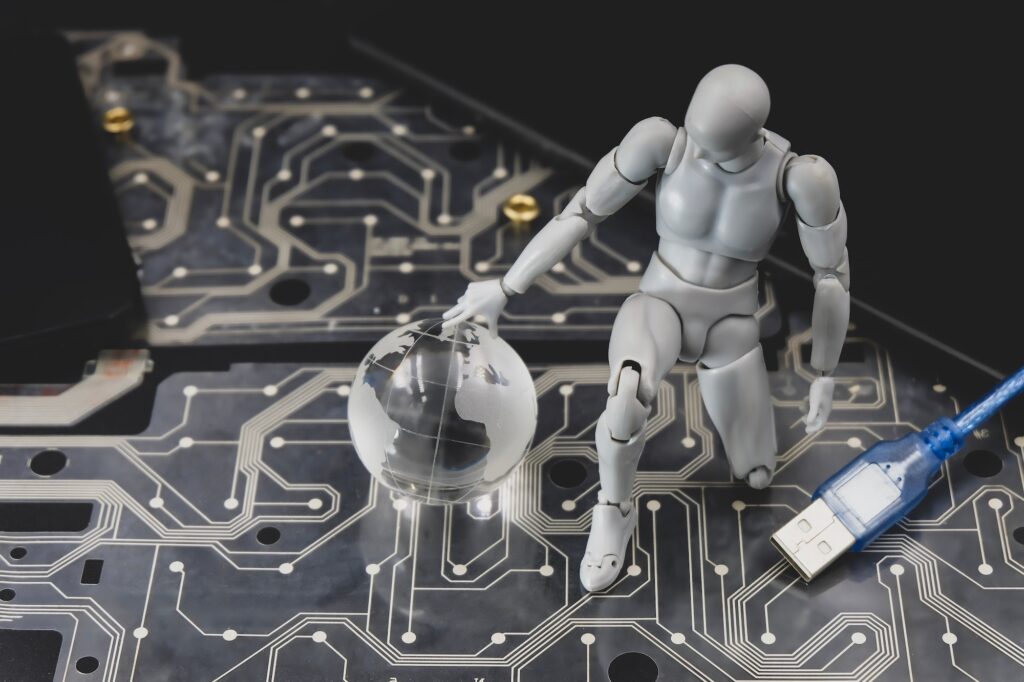Stay Alert: Urgent Security Update Needed for Android Users
Attention, Android users! Cybersecurity experts have just issued a critical update alert for anyone using Android devices like Samsung, Pixel, and Xiaomi. There’s a sneaky virus called the Rafel RAT that’s been sneaking into phones worldwide. It’s crucial to update your phone’s software ASAP to stay safe!

Why the Rafel RAT is Bad News
The Rafel RAT is super sneaky and really dangerous. Once it gets into your phone, it can secretly steal your personal info and send it to hackers. This includes your contacts, messages, and it can even sneak past extra security steps like Two-Factor Authentication. Knowing what this RAT can do is the first step in beating it.
How Does Rafel RAT Get into Phones?
Danger Outside Google Play
Rafel RAT usually sneaks in through apps not downloaded from Google Play Store. These apps aren’t checked by Google’s security, making it easier for the RAT to hitch a ride on them. Google itself has found tons of these dangerous apps outside their store, so it’s a widespread problem.
Fake Versions of Popular Apps
Another sneaky trick is pretending to be apps we all know and love, like WhatsApp or Instagram. You might think you’re downloading the real thing, but instead, you get a fake app that asks for way too many permissions. This lets the RAT access all sorts of data on your phone.
How to Keep Your Android Safe
Be Smart About Where You Download Apps From
To fight back against threats like Rafel RAT, remember these tips:
- Stick to downloading apps from the Google Play Store or other trusted sources.
- Check who made the app and what other users say about it.
- Think twice before giving apps permissions they probably don’t need.
Update Your Phone Regularly
Always keep your phone updated. Updates fix security holes that could let viruses like Rafel RAT sneak in. If your phone can’t get updates anymore, it might be time to switch to a newer model that can stay safe.
Stay sharp and keep your Android phone secure by keeping up with updates, being cautious about app downloads, and watching out for unusual phone behavior. Keep your personal info safe and your phone running smoothly!

Frequently Asked Questions About Android Device Security
1. Why is it so important to update my Android phone?
Updating your Android phone is like giving it a health boost against viruses! Just like you’d get a vaccine to protect against illness, your phone needs updates to protect against new threats. These updates patch up security holes and keep nasty malware like the Rafel RAT away. So, make sure to hit that update button whenever it pops up!
2. Can I download apps from outside the Google Play Store?
While it might be tempting to download apps from outside the Google Play Store, especially if they seem cool or are free, it’s really risky. Apps from unofficial sources might not go through strict security checks, making it super easy for viruses to sneak onto your device. To keep your phone safe, it’s best to stick to the Google Play Store or other trusted sources.
3. What should I do if I think my phone has been infected with Rafel RAT?
First off, don’t panic! If you suspect that Rafel RAT or any other malware has made its way onto your phone, you can take a few steps to get rid of it. Start by installing a reputable antivirus app from the Google Play Store and run a full scan. Also, review your apps and delete anything that looks suspicious or that you don’t remember downloading. Keep an eye on your phone’s behavior for anything odd, and consider resetting your phone to factory settings if things don’t improve.
Sources Forbes