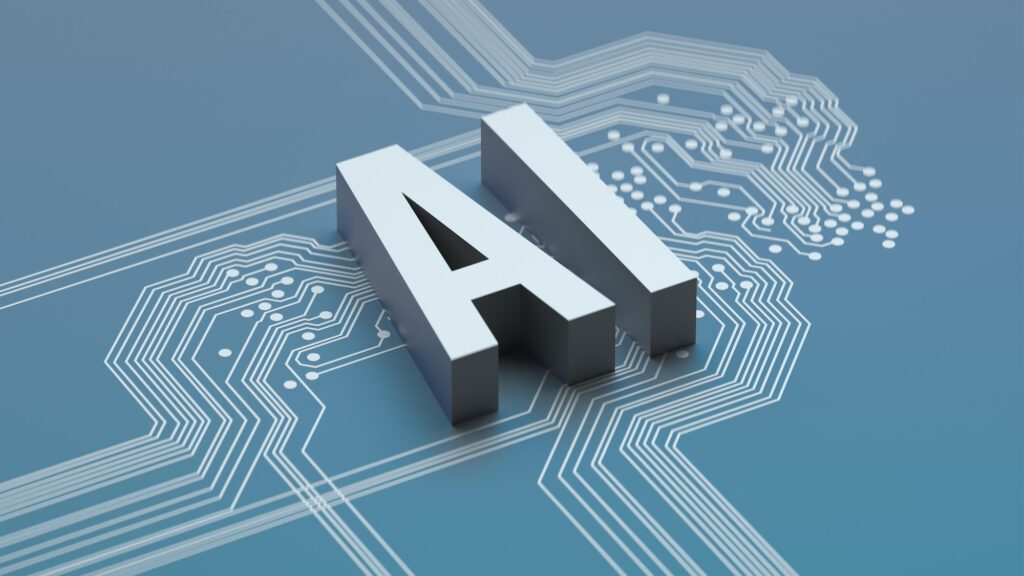A recent revelation from Forbes highlights a significant security concern affecting 15 million Windows users. The issue revolves around the end-of-life support for older Windows versions, leaving millions vulnerable to cyberattacks. In this article, we’ll delve deeper into the implications, provide details that the source missed, and answer commonly asked questions about the risks and remedies.

The Core Issue: End of Support for Older Windows Versions
Microsoft officially ended support for Windows 7 and certain Windows 8.1 systems in January 2023. However, many users have continued using these outdated versions, primarily due to compatibility concerns or reluctance to upgrade. This persistence places them at heightened risk of malware, ransomware, and phishing attacks, as they no longer receive critical security updates.
Forbes reported that approximately 15 million users are still actively running these outdated systems. What’s more concerning is that cybercriminals are aware of these vulnerabilities, often targeting unsupported systems with exploits that can easily bypass older defenses.
Key Implications of Using Outdated Operating Systems
- Increased Vulnerability to Attacks Without security patches, vulnerabilities in unsupported Windows systems become easy entry points for cybercriminals. Hackers often exploit these “known vulnerabilities” using automated tools, making attacks faster and more scalable.
- Risk to Personal and Professional Data Outdated systems often store sensitive data. Whether for personal use or business purposes, the lack of updates significantly increases the likelihood of data breaches or ransomware incidents.
- Compatibility Issues Modern software and hardware require updated operating systems for optimal performance. Using outdated versions limits compatibility, reducing productivity and leaving users without access to critical tools.
- Regulatory Non-Compliance For businesses, using unsupported systems may violate compliance regulations like GDPR, HIPAA, or PCI-DSS, leading to hefty fines and reputational damage.
Forbes’ Missed Details
While Forbes emphasizes the scale of the problem, it stops short of offering a comprehensive analysis of the mitigation strategies or the technical specifics of these vulnerabilities. Let’s explore these aspects:
- What Specific Vulnerabilities Are Exploited?
- EternalBlue Exploit: This vulnerability, made infamous by the WannaCry ransomware attack, remains a primary concern for unsupported Windows systems.
- DLL Injection Attacks: Older systems are more susceptible to malicious DLL injections, which can compromise entire networks.
- Privilege Escalation Exploits: Hackers can easily escalate their access privileges in unsupported environments, gaining administrative control over systems.
- How Can Users Mitigate Risks?
- Upgrade to Supported Versions: Transitioning to Windows 10 or 11 is the most effective solution.
- Use Third-Party Security Tools: Installing reputable antivirus and firewall software can provide an additional layer of defense.
- Isolate Outdated Systems: For users unable to upgrade immediately, isolating older systems from the network minimizes risk.
- Monitor Vulnerabilities: Stay informed about exploits targeting outdated systems to deploy proactive defenses.
Microsoft’s Strategy to Encourage Upgrades
Microsoft has implemented several initiatives to motivate users to migrate to newer operating systems:
- Discounted Licenses: Offering discounted Windows 10/11 licenses for users upgrading from Windows 7 or 8.1.
- Migration Assistance: Providing tools like the Windows Update Assistant to simplify the upgrade process.
- Security Warnings: Issuing prominent alerts about the risks of using outdated software.

Answers to Commonly Asked Questions
1. Why are updates for Windows 7 and 8.1 discontinued?
Microsoft follows a lifecycle policy that provides support for a fixed period (usually 10 years) to allocate resources for developing and maintaining newer, more secure systems.
2. Can I continue using Windows 7 or 8.1 safely?
While technically possible, it’s not recommended. Unsupported systems are highly vulnerable to cyberattacks. If you must use them, isolate them from networks and rely on robust third-party security tools.
3. What happens if I don’t upgrade?
Users may experience security breaches, compatibility issues, and potential data loss. Businesses may face legal penalties for failing to comply with cybersecurity standards.
4. Is upgrading to Windows 10 or 11 expensive?
Microsoft often offers free upgrades during initial rollout periods. Additionally, discounted licenses are available for users transitioning from older versions.
5. What should I do before upgrading?
- Back up your data to prevent loss during migration.
- Verify system compatibility using tools like the PC Health Check.
- Ensure drivers and hardware are compatible with the new operating system.
6. Are there alternatives to upgrading?
Linux-based operating systems, such as Ubuntu, provide free and secure alternatives for users unwilling to invest in new Windows licenses.
Conclusion
The risks associated with using outdated Windows systems cannot be overstated. With over 15 million users affected, the need for swift action is urgent. Whether through upgrading to a supported system, employing third-party security tools, or transitioning to alternative platforms, users must prioritize their digital safety. Cybersecurity is a shared responsibility, and staying informed is the first step toward mitigating risks.
Sources Forbes