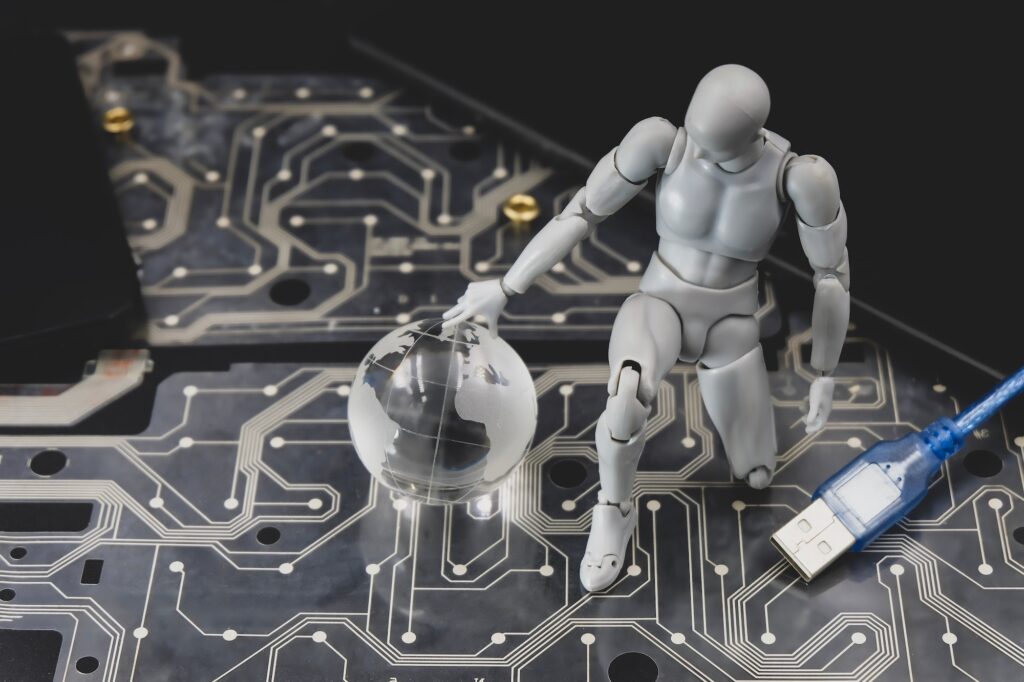Cybersecurity experts have discovered a new threat targeting Microsoft Excel users. Hackers are now using Excel’s add-in feature to trick people into installing harmful software. This exploit highlights how cyber threats are constantly evolving, making it essential for everyone to stay alert when using popular programs like Excel.

How Does This Attack Work?
In this attack, hackers create fake Excel add-ins — small, extra tools that add new features to Excel. These add-ins are typically used by professionals to streamline work tasks, but hackers are disguising malware as useful add-ins to trick users. When someone installs one of these add-ins, they unknowingly allow harmful code onto their computer.
Hackers spread these fake add-ins through:
- Phishing Emails: They send emails that look legitimate, prompting recipients to download and open attachments.
- Fake or Compromised Websites: Hackers might set up websites or use compromised ones to host these add-ins, hoping users will download them.
Once the add-in is installed, it can execute malicious code, potentially giving hackers access to sensitive information such as login details, financial data, or even confidential company files.
Why Target Excel Add-Ins?
Excel add-ins are a powerful but often unnoticed feature, and that’s what makes them attractive to cybercriminals. Since Excel is widely trusted and used, most people don’t suspect any issues with its add-ins. Also, antivirus software may not flag .xll add-ins as suspicious, which lets them fly under the radar.
Why Is This a Serious Threat?
This attack shows a growing trend where cybercriminals are using trusted software features to infiltrate systems. Instead of creating complicated malware, they now rely on users to unknowingly install these harmful add-ins, which makes it harder for regular security tools to detect.
Key concerns with this threat include:
- Low Detection Rates: Antivirus software often overlooks .xll files because they are commonly used for legitimate purposes.
- Widespread Vulnerability: Since Excel is used across industries and devices, this threat can potentially impact many sectors.
- Improved Phishing Tactics: Hackers have refined their phishing emails to make them appear more legitimate, which can lower user suspicion.
How Can You Stay Protected?
Protecting against this threat requires a few practical steps:
- User Awareness: Learn to recognize phishing attempts and avoid installing add-ins from unknown sources. It’s also helpful if your school or organization offers cybersecurity training.
- Limit Add-In Installation: If you’re on a shared or work computer, ask your IT department if they can limit add-in installations from unknown sources. Many IT departments have the ability to restrict risky add-ins.
- Use Advanced Security Tools: Endpoint detection software (EDR) is often more capable of detecting unusual behavior in programs like Excel.
- Email Filtering: Schools and organizations can set up email filters that block phishing emails with suspicious attachments.

FAQs
1. What is an .xll file, and how is it different from regular Excel files?
An .xll file is a type of add-in file specifically for Microsoft Excel. Unlike regular Excel files that store data (.xlsx or .xls), .xll files contain code that can add new features or functions to Excel. Hackers use this format to run harmful code within Excel.
2. How can I tell if an add-in is safe or not?
It’s best to download add-ins only from reputable sources, like Microsoft’s official add-in marketplace. Be very cautious about add-ins sent through email, especially if you didn’t request them.
3. Are there warning signs that an add-in is unsafe?
If Excel or your computer starts acting strangely, such as slowing down, crashing, or showing pop-ups, that could indicate a problem. If you notice these signs after installing an add-in, remove it and run a virus scan.
4. What should I do if I get a suspicious email?
Avoid clicking on links or downloading attachments from unverified sources. If an email seems strange, it’s safer to contact your IT department or a trusted source before interacting with it.
5. Can my antivirus catch these fake .xll files?
Traditional antivirus programs might miss these files because they often don’t view .xll files as harmful. Upgrading security tools or using specialized threat detection software can improve your chances of catching these files.
Conclusion
As hackers become more inventive in their attacks, they’re now using trusted programs like Excel to launch malware. This shows why staying alert and following basic cybersecurity steps — like avoiding unknown add-ins and being cautious with emails — is critical for everyone using widely trusted software.
Staying informed and cautious can help you avoid these new threats and protect your sensitive information.
Sources The Hacker News