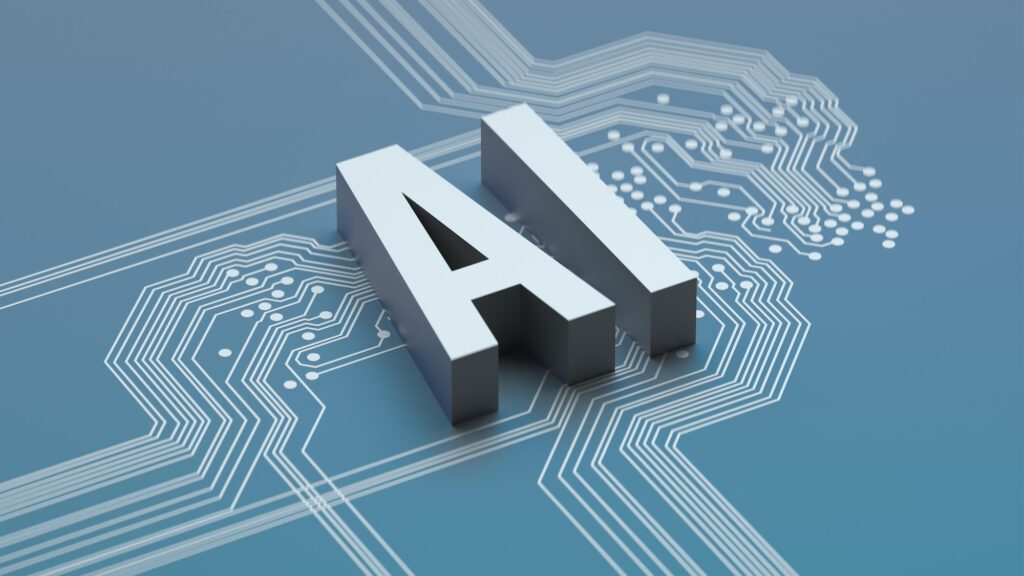Google recently sent out an urgent warning for Android users: certain apps on the Google Play Store are harmful and need to be deleted. While Google screens apps for security, some dangerous ones can still slip through, putting your personal data and privacy at risk. Here’s a deeper look at what’s happening, how these apps sneak past security checks, and what you can do to protect yourself.

The Problem: Dangerous Apps on Google Play Store
The apps flagged in this warning contain malware, which is software designed to harm your phone. Some of these apps might:
- Steal your personal data
- Drain your battery
- Display constant pop-up ads
- Even subscribe you to paid services without your permission
These apps often look like regular games or tools, making it hard to tell they’re harmful. Google removes them from the Play Store once it finds out, but if you’ve already downloaded one, you need to delete it yourself.
How Dangerous Apps Slip Through Security
Even with Google Play Protect, a security feature that scans apps for threats, some apps still manage to avoid detection. Here’s how they do it:
- Delayed Activation: Some apps wait a few days after being installed before they start harmful activities, so they don’t look suspicious during Google’s initial checks.
- Code Obfuscation: These apps use complex coding tricks to hide what they’re doing, which can prevent Play Protect from spotting harmful patterns.
- Permission Misuse: Dangerous apps often ask for permissions that don’t match what they actually do (like a flashlight app asking for access to your contacts), which can be a red flag. Once they have these permissions, they can access your data.
- Phishing: Some apps might look normal but trick you into entering personal info, which is then stolen and misused.
How to Spot and Avoid Malicious Apps
To stay safe, here are some tips to help you avoid downloading harmful apps:
- Check Reviews and Ratings: Look for low ratings, complaints about constant ads, or mentions of issues like crashes.
- Watch Permissions: If an app requests permissions that seem unnecessary for its function (like a calculator app asking for SMS permissions), it’s best to skip it.
- Look Up the Developer: If a developer has a poor reputation or history of creating shady apps, avoid their apps.
- Keep Your Device Updated: Regular updates often include security fixes that can protect you from known vulnerabilities.
What to Do If You’ve Downloaded a Harmful App
If you think you may have downloaded a suspicious app, follow these steps to remove it and protect yourself:
- Uninstall the App: Go to your app settings and delete it immediately.
- Clear App Data: Clear the data and cache from the app before uninstalling to remove any lingering files.
- Run a Malware Scan: Use a trusted anti-malware app, such as Malwarebytes or Bitdefender, and scan your phone for potential threats.
- Revoke Unusual Permissions: Go to your phone’s settings and remove any unnecessary permissions granted to other apps.
- Monitor Your Accounts: If the app had access to contacts, SMS, or payments, keep an eye on your accounts for any unusual activity.
Why Android Devices Are Targeted
Android is the world’s most popular mobile operating system, which makes it a big target for hackers. While Google does its best to catch dangerous apps, no security system is perfect. By being cautious about the apps you download and keeping your phone updated, you can reduce your risk of falling victim to malicious apps.

Frequently Asked Questions
1. How do I know if my phone has malware?
If you notice your phone’s battery draining quickly, frequent pop-up ads, or a slowdown in performance, these could be signs of malware. High data usage and apps opening by themselves are also common indicators. Running a malware scan can help confirm if your phone is infected.
2. What’s the best way to avoid downloading harmful apps?
Stick to downloading apps from well-known developers with good reviews, always check permissions, and avoid apps from unknown sources or third-party stores. Also, make sure your phone’s software is up-to-date to stay protected.
3. Can I rely on Google Play Protect to keep my phone safe?
While Google Play Protect is helpful, it’s not perfect. Harmful apps still make it onto the Play Store. That’s why it’s best to use a combination of Play Protect, a trusted anti-malware app, and safe downloading practices to keep your phone secure.
By following these steps and staying aware of the latest warnings, you can keep your phone—and your personal information—safe from harmful apps. Remember, being cautious about the apps you download and the permissions they request is key to protecting your data.
Sources Forbes