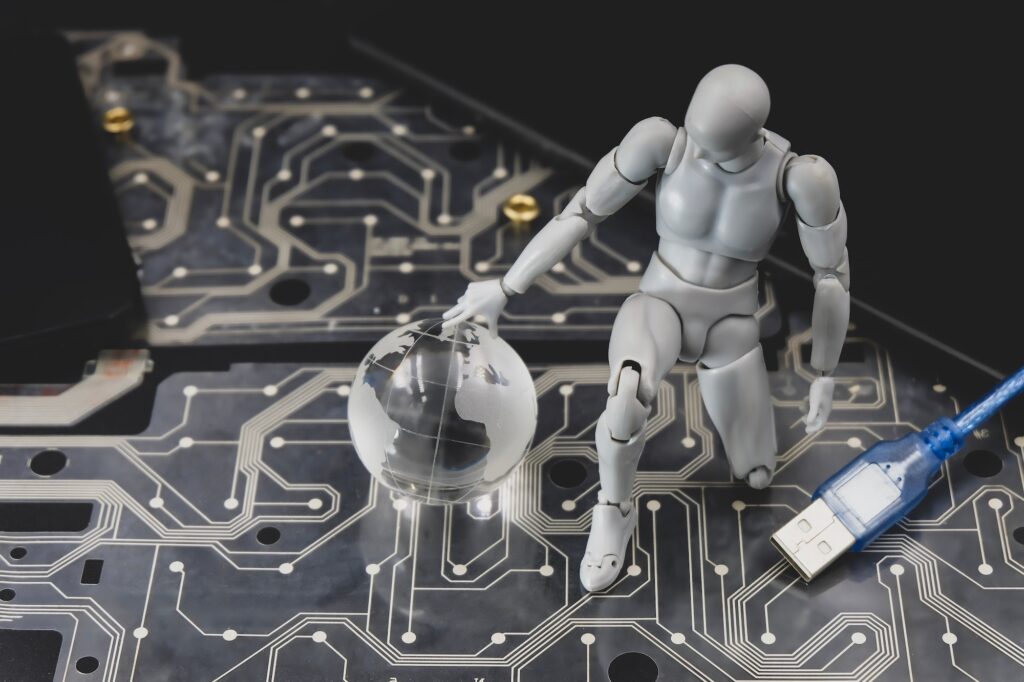In a move that’s turning heads and raising eyebrows, Microsoft has rolled out an AI-powered screenshot tool that’s quickly been dubbed a “privacy nightmare” by critics. Designed to streamline digital workflows with cutting-edge automation, the tool automatically captures and processes screen content. However, privacy advocates are warning that its sophisticated data-scanning capabilities could expose sensitive personal information, igniting a fierce debate over user privacy and data security.

What the Tool Promises
Enhanced Productivity:
Microsoft claims that the tool uses advanced AI to make capturing and sharing information faster and more efficient. With features that can automatically detect content for screenshots and even suggest edits, this new technology is intended to boost productivity across both personal and professional settings.
Streamlined Workflow:
By automating the screenshot process, Microsoft aims to eliminate tedious manual steps, potentially saving valuable time for users who frequently need to capture on-screen content. This innovation is particularly appealing for those in dynamic work environments where time and accuracy are essential.
The Privacy Controversy
Data Collection Concerns:
Despite its promising benefits, critics are alarmed by the tool’s ability to collect and analyze vast amounts of user data. The automated process could record more than just images—it might inadvertently capture sensitive information, leading to potential breaches of privacy.
Lack of Transparency:
Privacy advocates argue that Microsoft hasn’t provided sufficient details on how the captured data is stored, processed, or safeguarded. Without clear disclosures and robust privacy controls, there’s a growing fear that the tool could be misused, either by unauthorized third parties or through internal oversights.
Balancing Innovation and Security:
As digital tools become increasingly complex, ensuring user privacy is more crucial than ever. The controversy around Microsoft’s new tool underscores the tension between driving technological innovation and protecting personal data. Both users and regulators are calling for greater transparency and tighter security measures to prevent any potential abuse.
Looking Ahead
Microsoft maintains that its new AI screenshot tool is built with user security in mind, and that safeguards are in place to protect privacy. However, as discussions intensify, it’s clear that the rollout has opened a critical dialogue on the balance between convenience and privacy in an era of ever-advancing technology.
Will Microsoft manage to allay fears and provide the transparency needed to satisfy privacy advocates, or will the tool become a catalyst for tougher regulations on AI-powered data collection? The coming months will be telling as both users and lawmakers continue to scrutinize this pioneering, yet controversial, technological development.

Frequently Asked Questions (FAQs)
Q1: What exactly is Microsoft’s new AI screenshot tool designed to do?
A1: The tool is designed to automatically capture, analyze, and process screenshots using AI, aiming to simplify and streamline the way users capture on-screen content for enhanced productivity.
Q2: Why is the tool being called a “privacy nightmare”?
A2: Privacy experts and critics argue that the tool’s automated data capture may collect more information than intended, including sensitive personal data, without providing enough transparency on how this data is handled or secured.
Q3: How is Microsoft addressing the privacy concerns raised by this new feature?
A3: Microsoft states that the tool is developed with robust security measures; however, details on data management and privacy safeguards are still sparse, leaving many concerned about potential data misuse. Further transparency and clear user controls are being urged by advocates.
Sources BBC