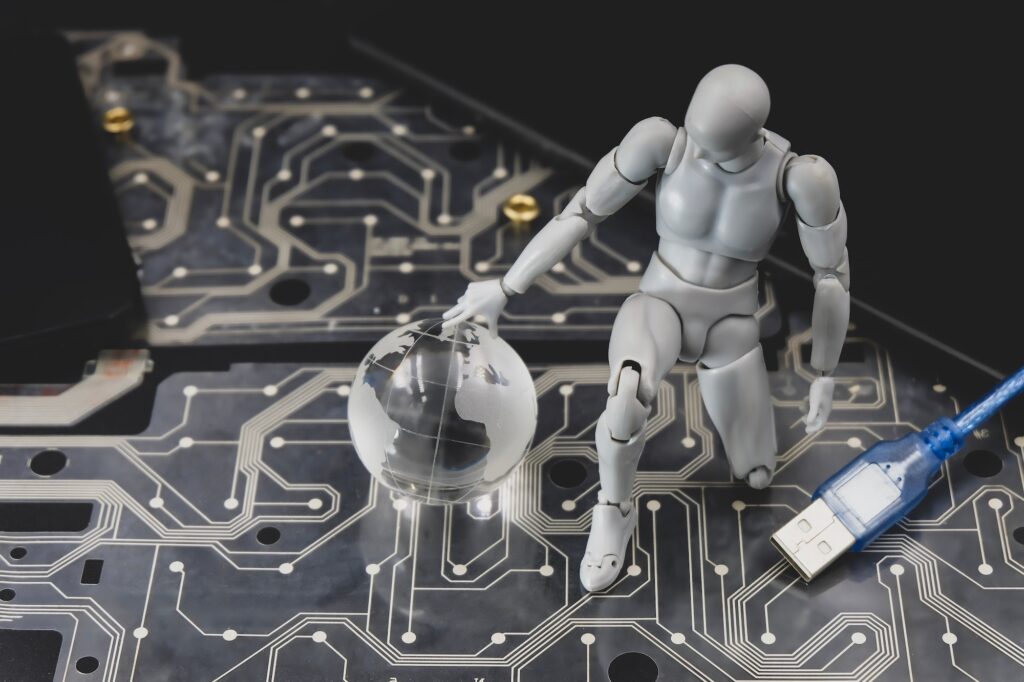In today’s world, our smartphones are a big part of our lives, but they also bring new risks, especially with apps. For people with Android phones, there’s a growing problem with malicious apps. These sneaky apps look real but can mess with your personal info and phone security.

What’s Going On With These Sketchy Apps?
The Problem with Fake App Downloads
Lately, there’s been a spike in bad apps sneaking into app stores we trust. They often look like apps we use every day, like WhatsApp or Telegram. Because they seem familiar, people download them, not knowing they’re harmful.
Watch Out for Copycats
Copycat apps are super tricky because they imitate popular apps. You might think you’re downloading the real deal, but instead, you get an app that steals your info, annoys you with ads, or worse.
How to Keep Your Phone Safe
Smart Tips for Downloading Apps
To avoid these nasty apps, keep these tips in mind:
Check Who Made the App
Always look at who developed the app and read what other people say about it. If it looks like a famous app but has a different creator, it’s probably a fake.
Think Twice About Permissions
Be careful about what you let apps do on your phone. If an app asks for access to stuff it doesn’t need, that’s not a good sign.
Keep Your Apps and Phone Updated
Make sure your apps and phone’s operating system are always up to date. Also, take time to clean up your apps now and then – if you don’t use it, lose it.
The Deal with Non-Official App Stores
Stores outside the official ones often don’t have good security, making them a hotspot for bad apps. It’s safer to stick to official stores for your app needs.
To wrap it up, the increase in harmful apps on Android phones is a big deal and something to keep an eye on. By knowing what to look out for and how to stay safe, you can keep your digital life secure. Remember, keeping your info safe is in your hands!

FAQ Section
Q1: How can I tell if an app is malicious?
A: It can be tricky, but look for signs like poor reviews, spelling mistakes in the description, or if it asks for weird permissions that don’t make sense for what the app does. Also, check if the developer is known or has other reputable apps.
Q2: Are free apps more likely to be malicious?
A: Not necessarily. While some free apps can be sketchy, many are totally safe. The key is to check reviews, developer info, and what permissions the app asks for, whether it’s free or paid.
Q3: What should I do if I’ve installed a malicious app?
A: First, delete the app from your phone. Then, change any passwords it might have had access to. If you’re really worried, you might want to do a full reset of your phone. And keep an eye on your personal accounts for any strange activity.
Q4: Can antivirus apps protect me from malicious apps?
A: Yes, they can help. Good antivirus apps can detect and warn you about suspicious apps. But remember, they’re not foolproof, so you still need to be cautious about what you download.
Q5: How often should I update my apps and phone software?
A: Regularly! Updates often include security fixes that protect your phone from new threats. Try to update your apps and phone software as soon as new versions are available.
Q6: Is it safe to download apps from third-party app stores?
A: It’s riskier. These stores might not have strict security checks like the official Google Play Store. If you can, it’s best to stick to the official store for downloads.
Q7: What are the most common types of malicious apps?
A: They range from fake versions of popular apps, apps that secretly click ads in the background, to those that steal your personal information. Be wary of apps that seem too good to be true, like ones offering expensive features for free.
Q8: Should I use a VPN on my Android phone?
A: A VPN can add an extra layer of security, especially when you’re on public Wi-Fi. It’s a good idea if you’re concerned about privacy, but it doesn’t replace being careful about app downloads.
Remember, staying informed and cautious is your best defense against malicious apps. Keep these FAQs in mind to help maintain your smartphone’s health and your personal security.
Sources Forbes