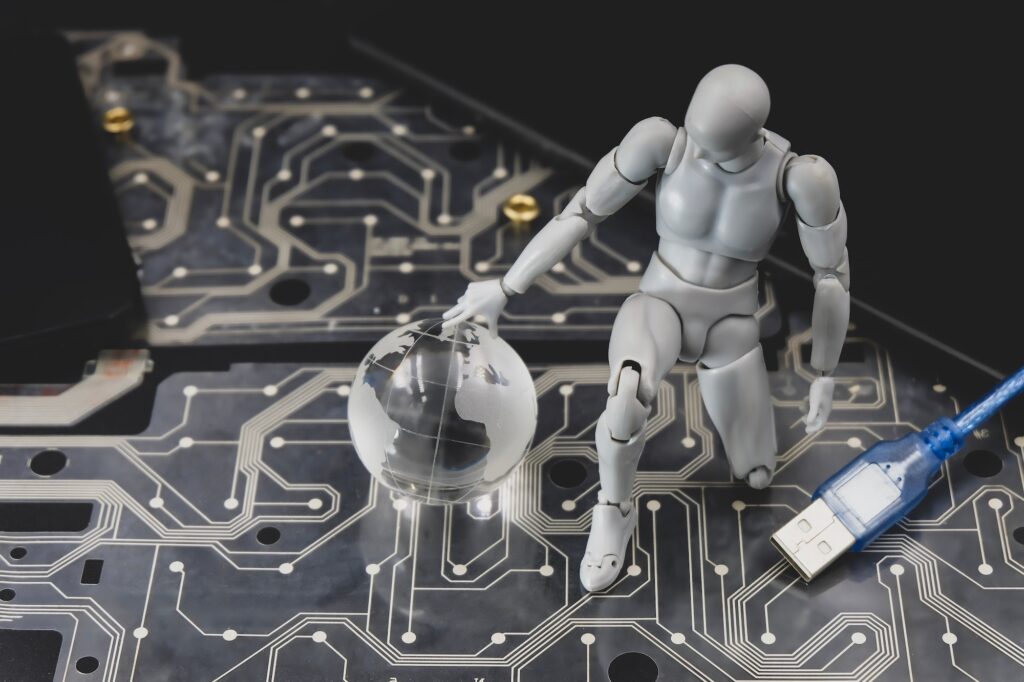In a groundbreaking move, WhatsApp has introduced a major new upgrade to its messaging platform. This update is not just a minor tweak but a substantial overhaul that promises to redefine how users interact and communicate. Here’s an in-depth look at the new features, their implications, and why this upgrade is a significant milestone for WhatsApp.

Key Features of the New WhatsApp Upgrade
1. Enhanced Group Features
WhatsApp has introduced advanced group management tools, making it easier for admins to moderate discussions. Admins can now:
- Approve or reject member requests.
- Use automated filters to block spam content.
- Highlight important messages for all group members, ensuring vital information isn’t missed.
2. Improved Message Pinning
Message pinning has been revamped to allow users to pin multiple messages within a chat. This feature is particularly useful for long threads, where keeping essential information at the top can prevent it from getting lost in a sea of new messages.
3. Custom Avatars for Chats
Building on the trend of personalization, WhatsApp now supports custom avatars. Users can design their own digital personas, which can be used as profile pictures or integrated into stickers for chats.
4. Cross-Device Synchronization
This update makes WhatsApp truly seamless across devices. Whether you’re using a smartphone, tablet, or desktop, your chats, media, and settings will be synchronized in real-time, thanks to a revamped backend infrastructure.
5. Advanced Search Options
Search functionality has been significantly upgraded. Users can now search for messages not just by keywords but also by:
- Date ranges.
- Media type (images, videos, documents).
- Specific senders or recipients within group chats.
6. AI-Powered Smart Replies
Leveraging artificial intelligence, WhatsApp now suggests contextually appropriate replies based on the message received. This feature is particularly useful for quick responses, saving users time and effort.
7. End-to-End Encrypted Cloud Backups
In response to growing privacy concerns, WhatsApp has introduced end-to-end encryption for cloud backups. Whether your backups are stored in Google Drive or iCloud, they are now as secure as your live chats.
8. Voice-to-Text Transcription
For those who prefer not to listen to voice messages, WhatsApp now offers a real-time transcription feature. This AI-powered tool converts voice messages into text, making it accessible in noisy environments or for users with hearing impairments.

Why This Upgrade Matters
1. Keeping Up with Competitors
The messaging app landscape is fiercely competitive, with apps like Telegram, Signal, and even iMessage offering advanced features. This upgrade ensures WhatsApp remains a top choice by addressing gaps in functionality.
2. User-Centric Innovations
The new features reflect WhatsApp’s commitment to user feedback. For example, improved message search and voice-to-text transcription address long-standing user demands.
3. Strengthened Privacy and Security
With end-to-end encryption extended to cloud backups, WhatsApp continues to solidify its reputation as a privacy-focused platform, despite occasional criticisms.
Missed Details in Other Coverage
While many sources have covered the features, few have highlighted:
- Accessibility Improvements: The transcription feature is a significant step toward inclusivity, especially for users with disabilities.
- Business Implications: For small businesses using WhatsApp as a customer service tool, pinned messages and smart replies can improve response times and organization.
- Global Rollout Strategy: WhatsApp has introduced these updates in phases, ensuring stable deployment across regions before a global release.

Commonly Asked Questions About the New WhatsApp Upgrade
1. When will these features be available?
The features are being rolled out in stages. Users worldwide can expect to receive the update by the end of December 2024.
2. How do I enable the new features?
Most of the features will be enabled automatically upon updating the app. However, you may need to configure certain features like encrypted backups manually through the app settings.
3. Is the transcription feature available in all languages?
Currently, voice-to-text transcription supports major languages like English, Spanish, Hindi, and Arabic, with more languages to be added in subsequent updates.
4. Are these features free?
Yes, all new features are available for free. However, WhatsApp has hinted at introducing premium features for business accounts in the future.
5. What happens if my device doesn’t support the upgrade?
Devices running older operating systems might not support the new features. WhatsApp recommends updating your device to the latest OS for optimal functionality.
6. Will AI-powered smart replies compromise my privacy?
No, smart replies are generated locally on your device using encrypted data. WhatsApp ensures that your data isn’t shared with third parties.
Conclusion
This upgrade signifies WhatsApp’s evolution from a basic messaging app to a comprehensive communication platform. By focusing on personalization, accessibility, and privacy, WhatsApp ensures its relevance in an increasingly competitive market. As users begin to explore these features, it’s clear that the app is setting new standards for digital communication.
Sources Forbes